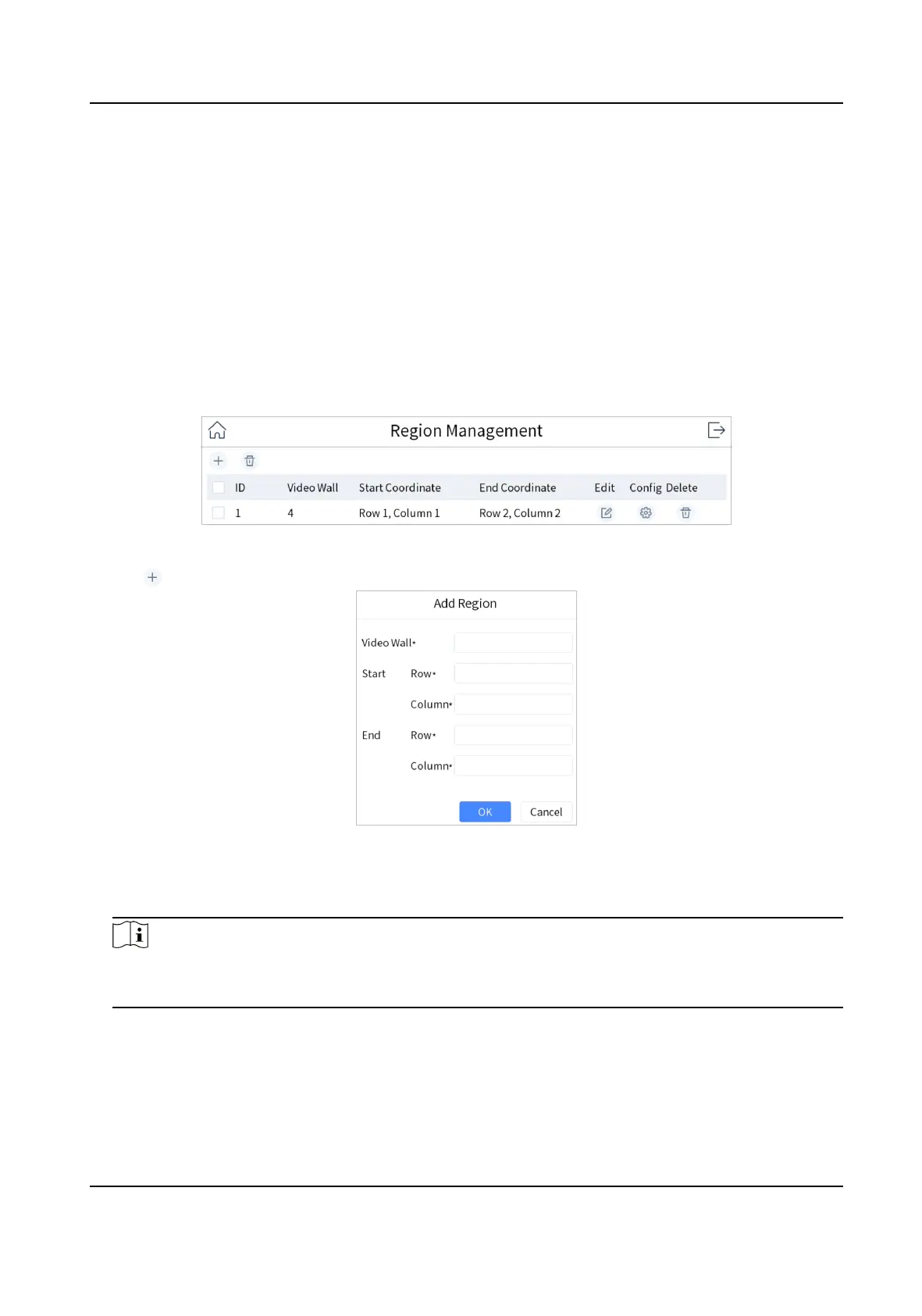4.4 Video Wall
4.4.1 Video Wall Conguraon
Congure Region
Divide a video wall into several regions to manage video wall by region.
Steps
1. Go to Keyboard → Region .
Figure 4-8 Region Management
2. Tap .
Figure 4-9 Add Region
3.
Enter video wall ID, start coordinate, and end coordinate.
4. Tap OK.
Note
• Up to 16 regions can be added.
• Region size cannot be larger than 6 × 8 (row × column).
DS-1100KI(B) Network Keyboard Quick Start Guide
11
