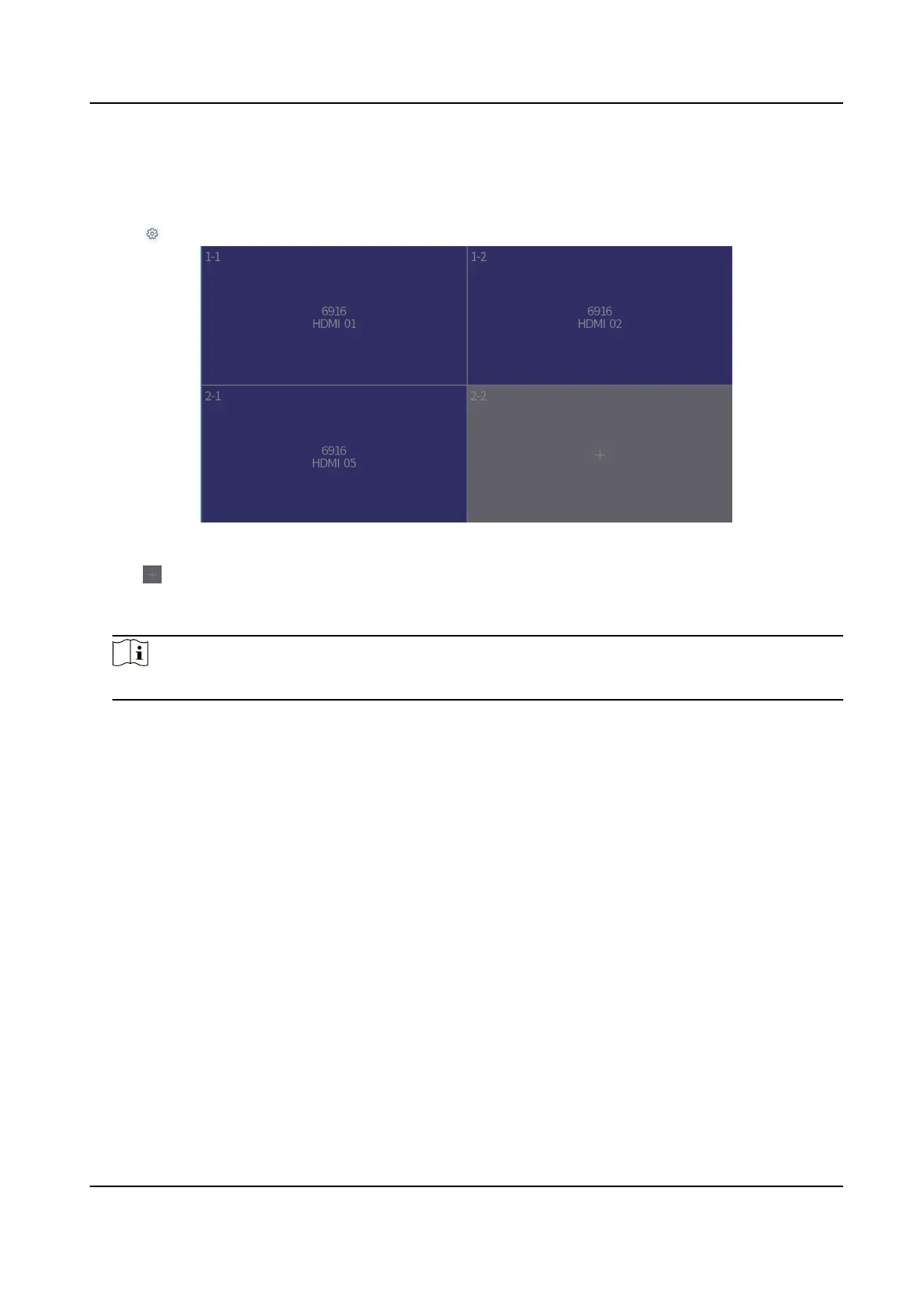Link Output Channel to Video Wall
Steps
1. Tap
of region to congure.
Figure 4-10 Region Conguraon
2. Tap of a grid.
3. Select a decoding device and select its output channel.
4. Tap OK to nish seng.
Note
Region output channel layout should be the same with the actual video wall.
DS-1100KI(B) Network Keyboard Quick Start Guide
12
