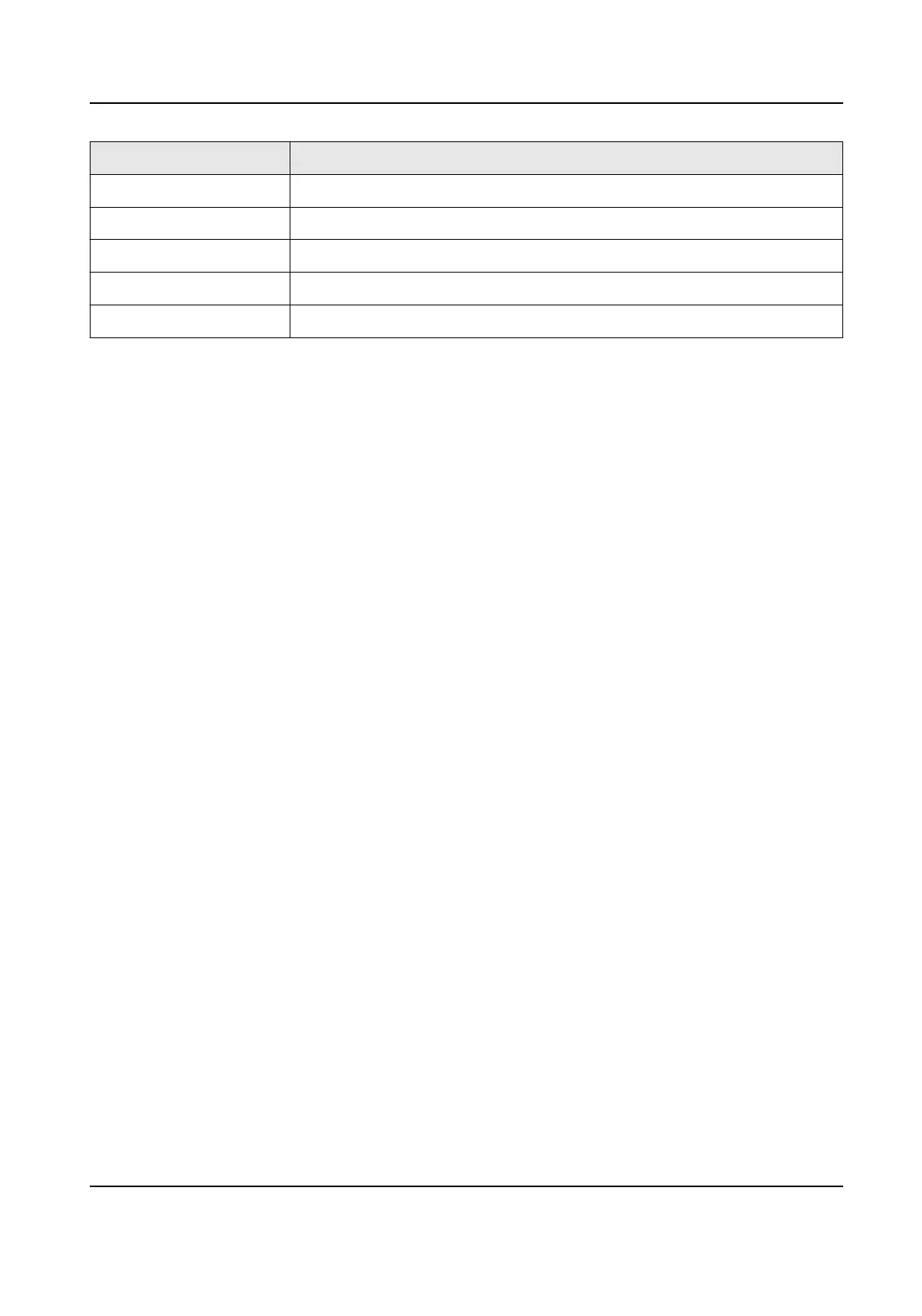Buon Descripon
ZOOM- Zoom out.
FOCUS- Decrease focus.
IRIS- Decrease iris.
Direconal Buon Control PTZ movement.
Enter In auto-scan mode, tap it to stop/resume auto-scan.
4.6.2 Live View
Video Recorder (Version before 4.0)
Whatever interface the video recorder is in, tap ESC ll you enter the live view mode.
Video Recorder (Version: 4.0 and above)
Whatever interface the video recorder is in, tap direconal buon to enter the live view mode.
4.6.3 PTZ Control
You can control the added speed dome, like control PTZ movement, turn on/o light, turn on/o
wiper, increase/decrease iris, increase/decrease focus, zoom in/out, call preset. But seng preset,
seng and calling paern, and seng and calling patrol are not supported.
General Operaon
Operate the joysck and buons to control PTZ.
Call a Preset
Tap PRESET+Num to call the preset.
4.6.4 Playback
Video Recorder (Version before 4.0)
In live view mode, tap PLAY.
Video Recorder (Version 4.0 and above)
• In live view mode, tap PLAY.
• In other menu, tap
direconal buon to navigate to playback menu.
DS-1100KI(B) Network Keyboard Quick Start Guide
20
