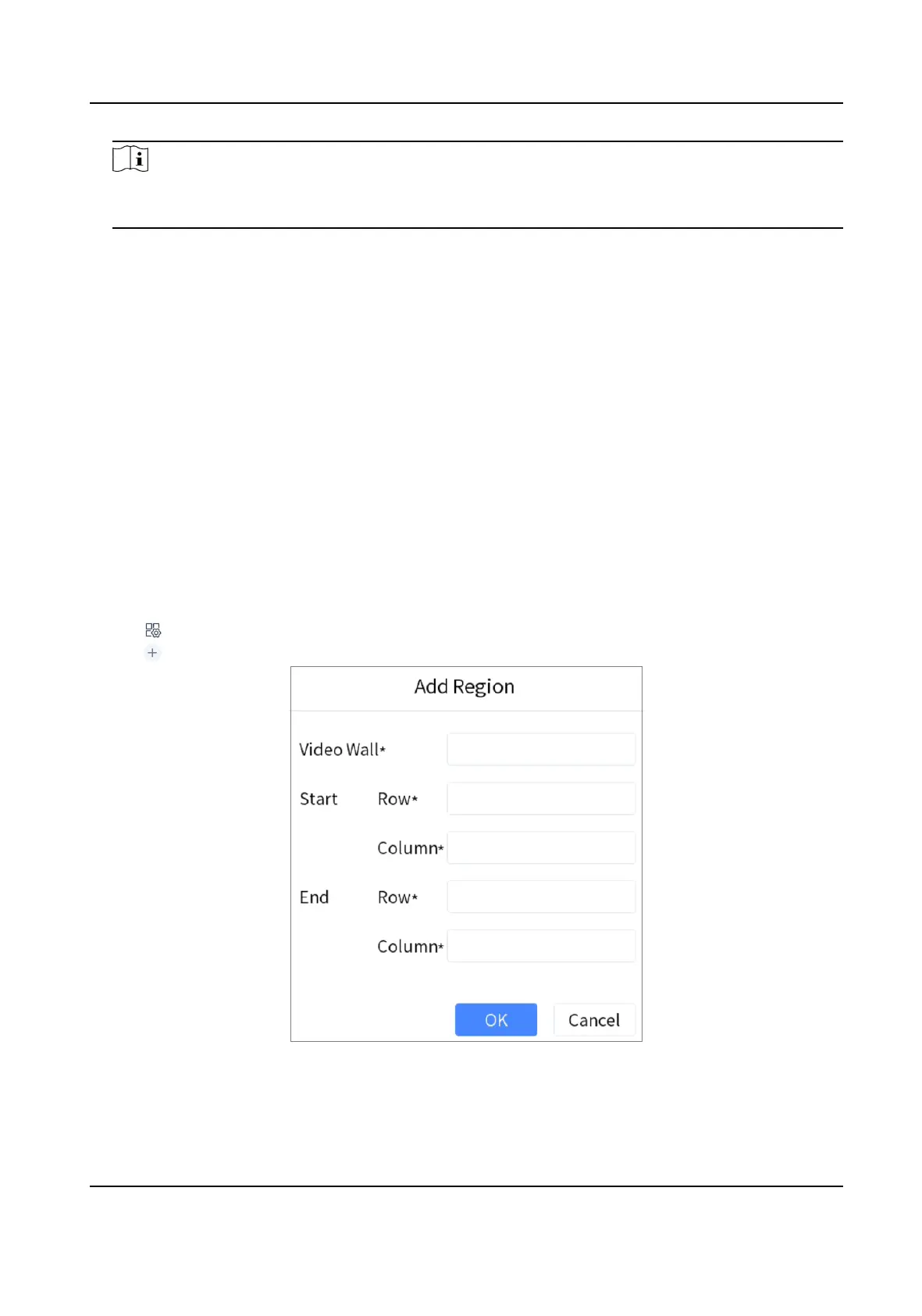Note
In HikCentral interface, press Num+CAM to control PTZ without previewing the images from
speed domes.
6.2.2 PTZ Operaon
You can control the added speed dome, like control PTZ movement, turn on/o light, turn on/o
wiper, zoom in/out, increase/decrease iris, increase/decrease focus, set and call preset, call patrol/
paern.
For detailed steps, see PTZ Control .
6.3 Video Wall
Operaon
6.3.1 Region Conguraon
The whole video wall can be divided into dierent regions for management.
Steps
1. Tap on the upper-right corner.
2. Tap
.
Figure 6-4 Add Region
3. Enter video wall ID, start and end coordinates.
DS-1100KI(B) Network Keyboard Quick Start Guide
31
