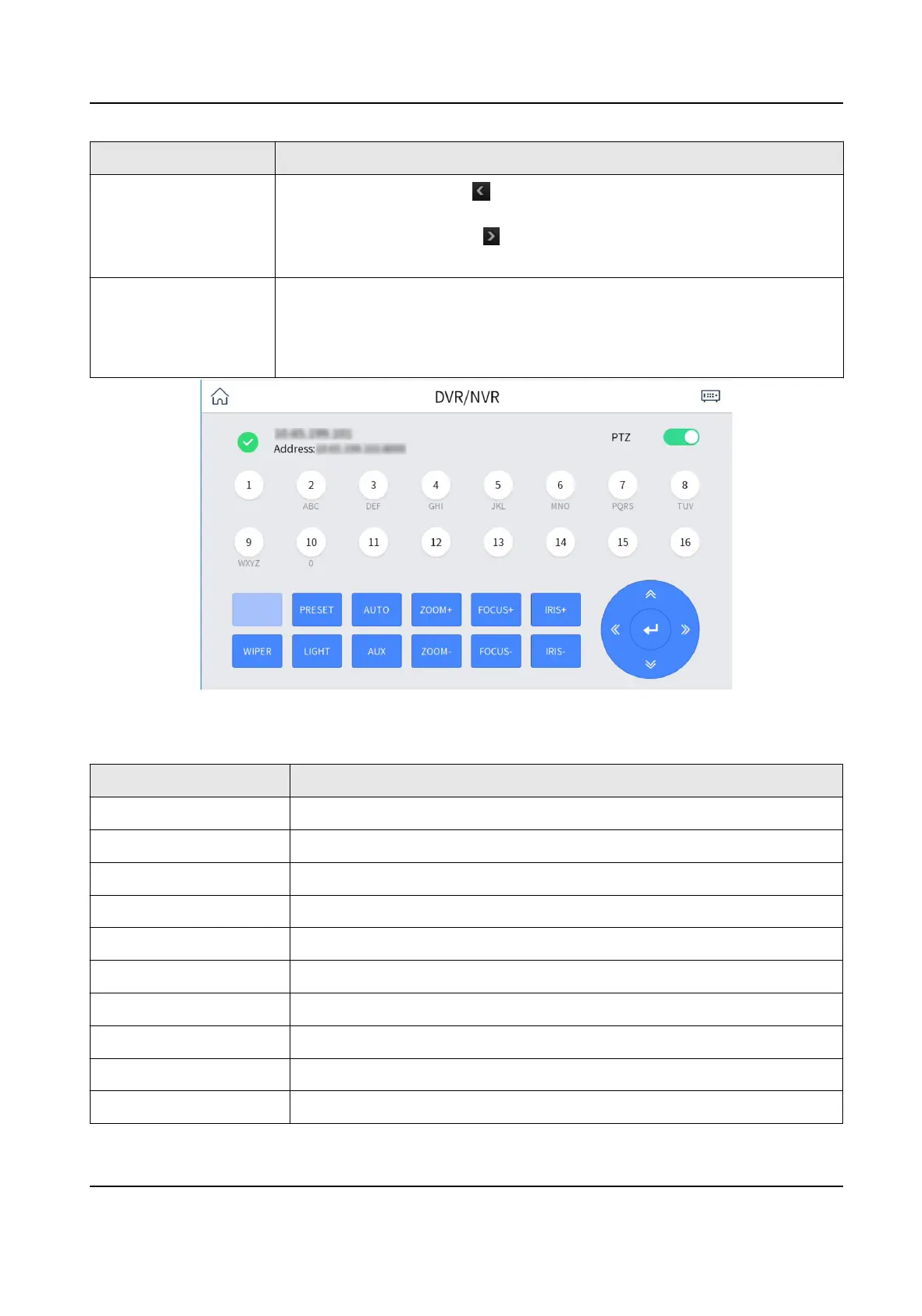Buon Descripon
•
Le (corresponds to in playback menu): Tap it to switch to
previous le/event/tag/day.
• Right (corresponds to
in playback menu): Tap it to switch to next
le/event/tag/day.
Enter •
Conrm an operaon.
• Check a checkbox and switch ON/OFF.
• During playback, tap it to stop/resume playback.
• In single frame playback mode, tap it to play next frame.
Figure 4-14 Remote Panel (Enable PTZ)
Table 4-4 Buon Descripon
Buon Descripon
Enable PTZ In PTZ live view mode, enable PTZ to enter PTZ control mode.
Numeric Buon Switch to the corresponding channel.
PRESET Tap PRESET+Num to call the preset.
AUTO Enter auto-scan mode.
ZOOM+ Zoom in.
FOCUS+ Increase focus.
IRIS+ Increase iris.
WIPER Turn on/o PTZ wiper.
LIGHT Turn on/o PTZ light.
AUX Reserved.
DS-1100KI(B) Network Keyboard Quick Start Guide
19
