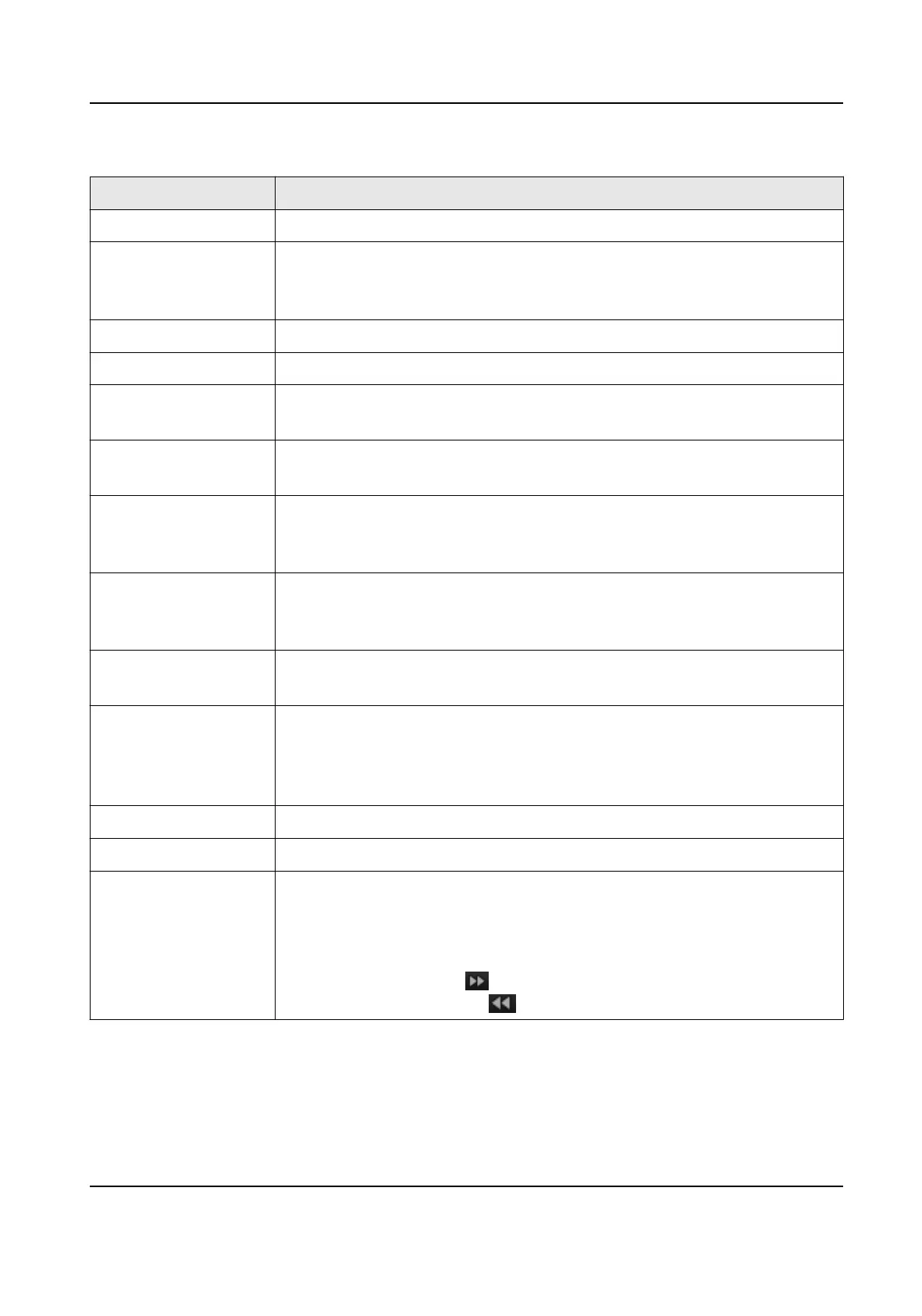Table 4-3 Buon Descripon
Buon Descripon
Disable PTZ Exit PTZ control mode.
Numeric Key • In
eding mode, tap it to enter number 1 to 16.
• In live view or PTZ mode, tap it to switch channel.
• During playback, tap it to switch channel.
ESC Exit the current menu.
REC Start/stop manual recording.
PLAY • In live view mode, tap it to enter Instant Playback interface.
• During playback, tap it to select a day in the calendar.
ABC In eding mode, tap it to switch input method among digits, leers, and
characters.
EDIT • In
eding mode, tap it to delete the content before the cursor.
• Check/uncheck a checkbox.
• In seng menu, tap it to enter eding mode.
MENU • Enter main menu interface.
• In second-level menu, tap it to go back to Live View interface.
• During playback, tap it to hide the control bar.
F1 • During playback, tap it to switch between play and reverse play.
• In live view mode, tap it to start instant playback.
F2 • Tap it to switch tab page.
• During playback, tap it to switch playback mode between playback by
channel and playback by le.
• During simultaneous playback, tap it to switch channel.
MAIN/SPOT Tap it to switch the output between main port and auxiliary port.
MULT In live view mode, tap it to switch image division.
Direconal Buon • Move the
acve selecon in a menu. Tap it to move the selecon up
and down.
• In live view mode, tap it to switch
dierent channels.
• In playback mode:
• Up (corresponds to in playback menu): Tap it to speed up.
• Down (corresponds to
in playback menu): Tap it to slow down.
DS-1100KI(B) Network Keyboard Quick Start Guide
18
