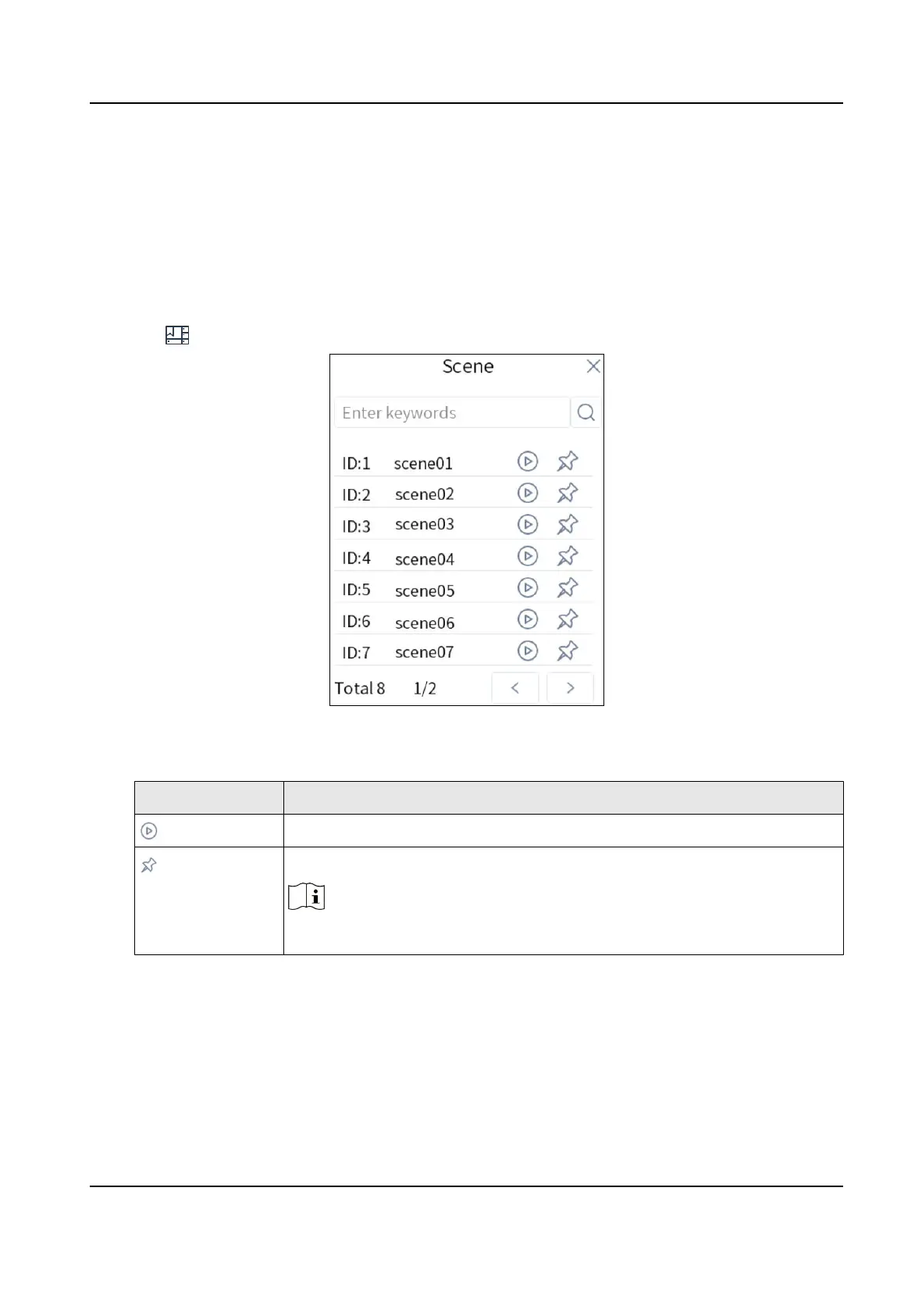Scene Operaon
You can switch the scene for a region or video wall.
Steps
1. Press Num+REGION, or press Num+WALL.
2. Select a monitor or window on touchscreen.
3. Select a scene as desired.
-
Tap
on the upper right corner and select a desired scene.
Figure 4-12 Scene
Table 4-2 Icon Descripon
Icon Descripon
Switch scene.
Save scene.
Note
You can also press SET+Num+SCENE+SET to save scene.
-
Press Num+SCENE to switch scenes.
DS-1100KI(B) Network Keyboard Quick Start Guide
15
