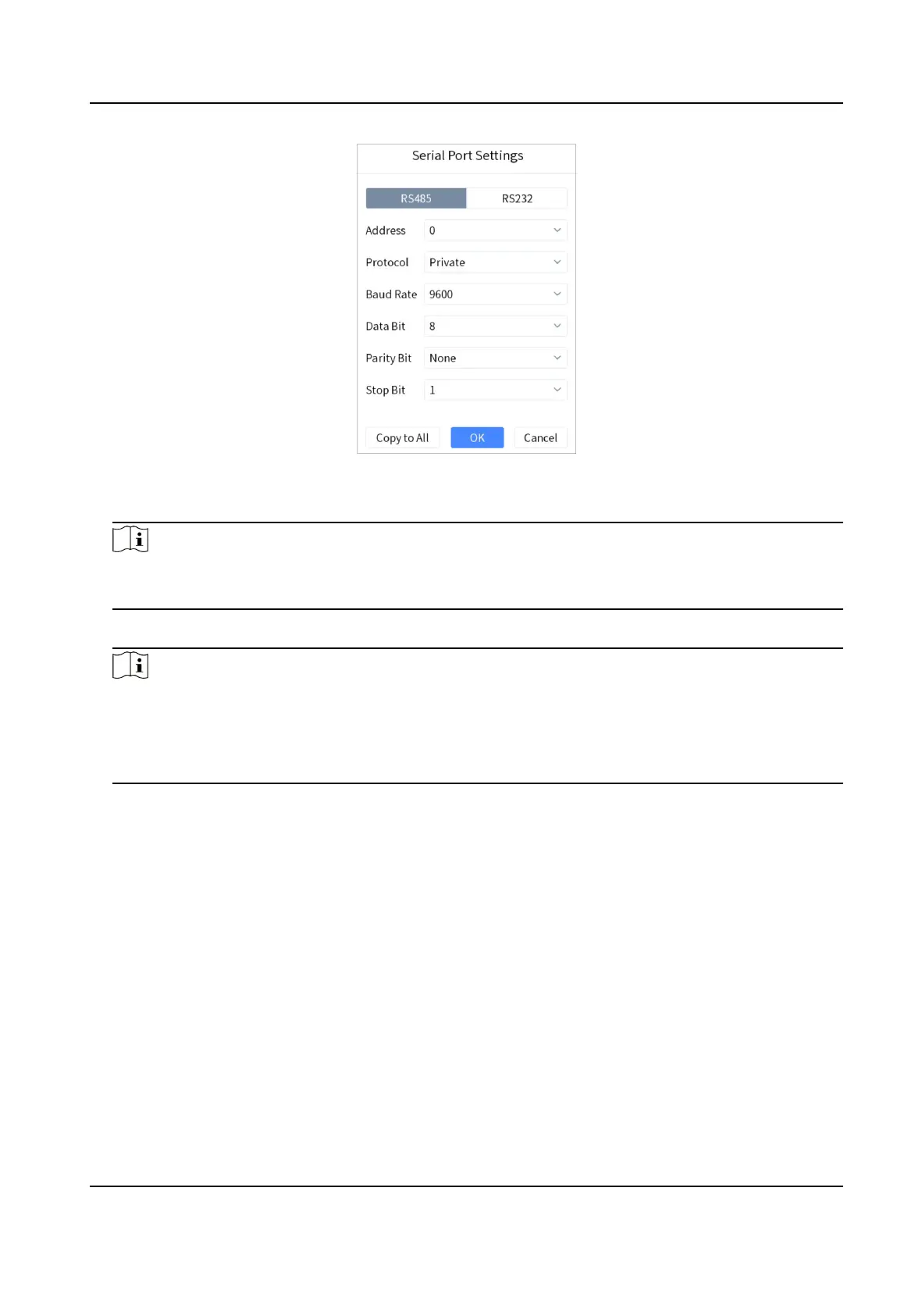Figure 4-18 Seng Parameters of RS485 Serial Port
5. Press NUM+CAM and select analog dome.
Note
One RS-485 serial port can be connected to mulple analog domes. The longer the serial port
cable is, the fewer analog dome can be connected at the same me.
6. Control PTZ through the joysck.
Note
•
Seng and calling preset, and calling patrol and paern are supported. For details, see PTZ
Control .
• Calling and seng patrol are supported, and the specic number of analog domes supported
varies with the protocol of the analog domes.
DS-1100KI(B) Network Keyboard Quick Start Guide
24
