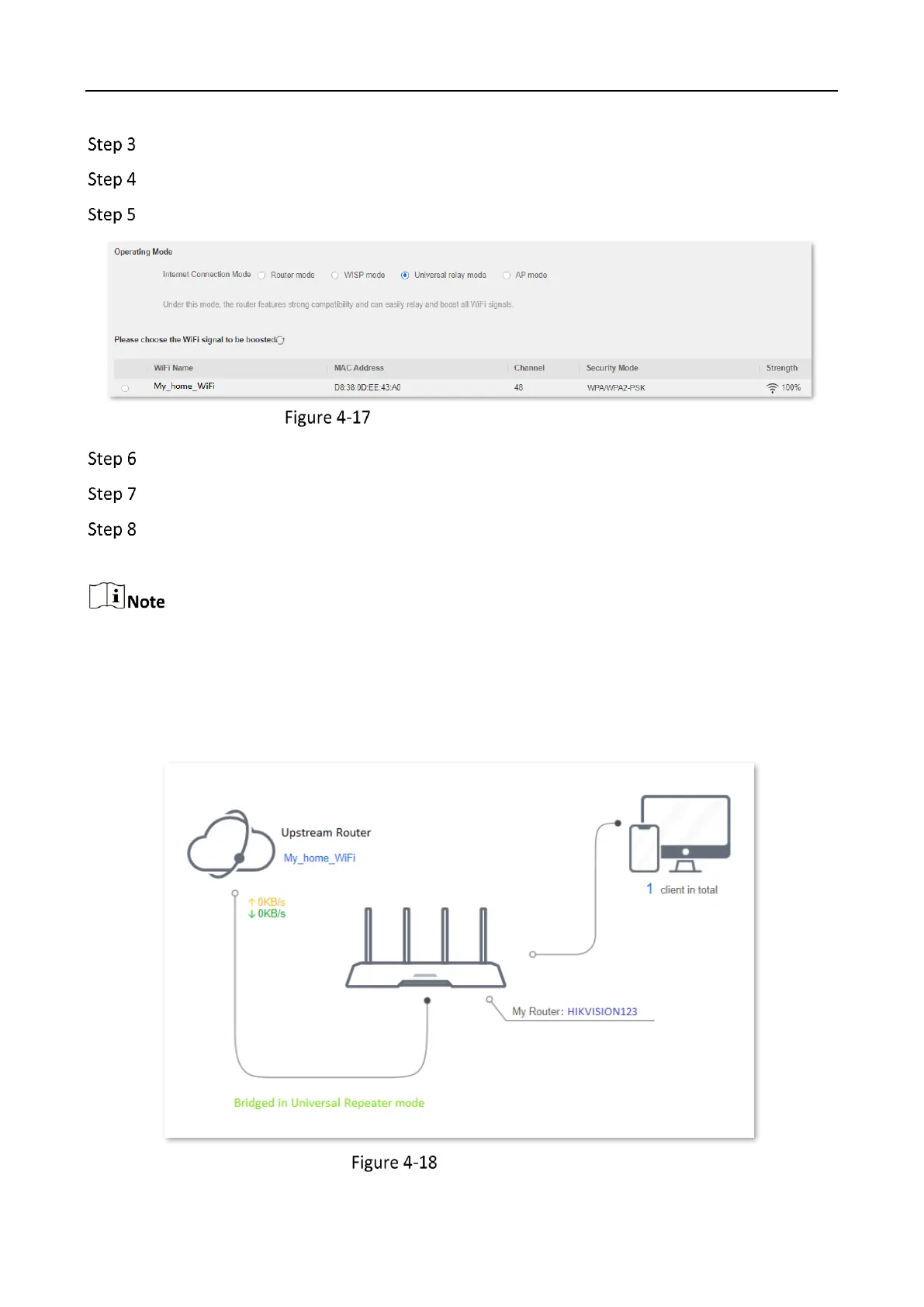Wireless Router • User Guide
32
Navigate to Route Settings > Internet Settings > Operating Mode.
Set Operating Mode to Universal relay mode.
Select the ISP hotspot, which is My_home_WiFi in this example.
Select the ISP hotspot to be boosted
Enter the password of the selected WiFi network, which is Hikvision123456 in this example.
Click OK. The router will reboot to activate the settings.
Log in to the web UI of the router again, and navigate to Status > Connection Status to
ensure that Bridged in Universal Repeater mode is shown on this page.
The LAN IP address of the router will change. Please log in to the web UI of the router by visiting
http://hikvisionwifi.local. If there is another network device with the same login domain name
(hikvisionwifi.local) as the router, log in to the upstream router and find the IP address obtained by
the new router in the client list. Then you can log in to the web UI of the router by visiting the IP
address.
Connection status
