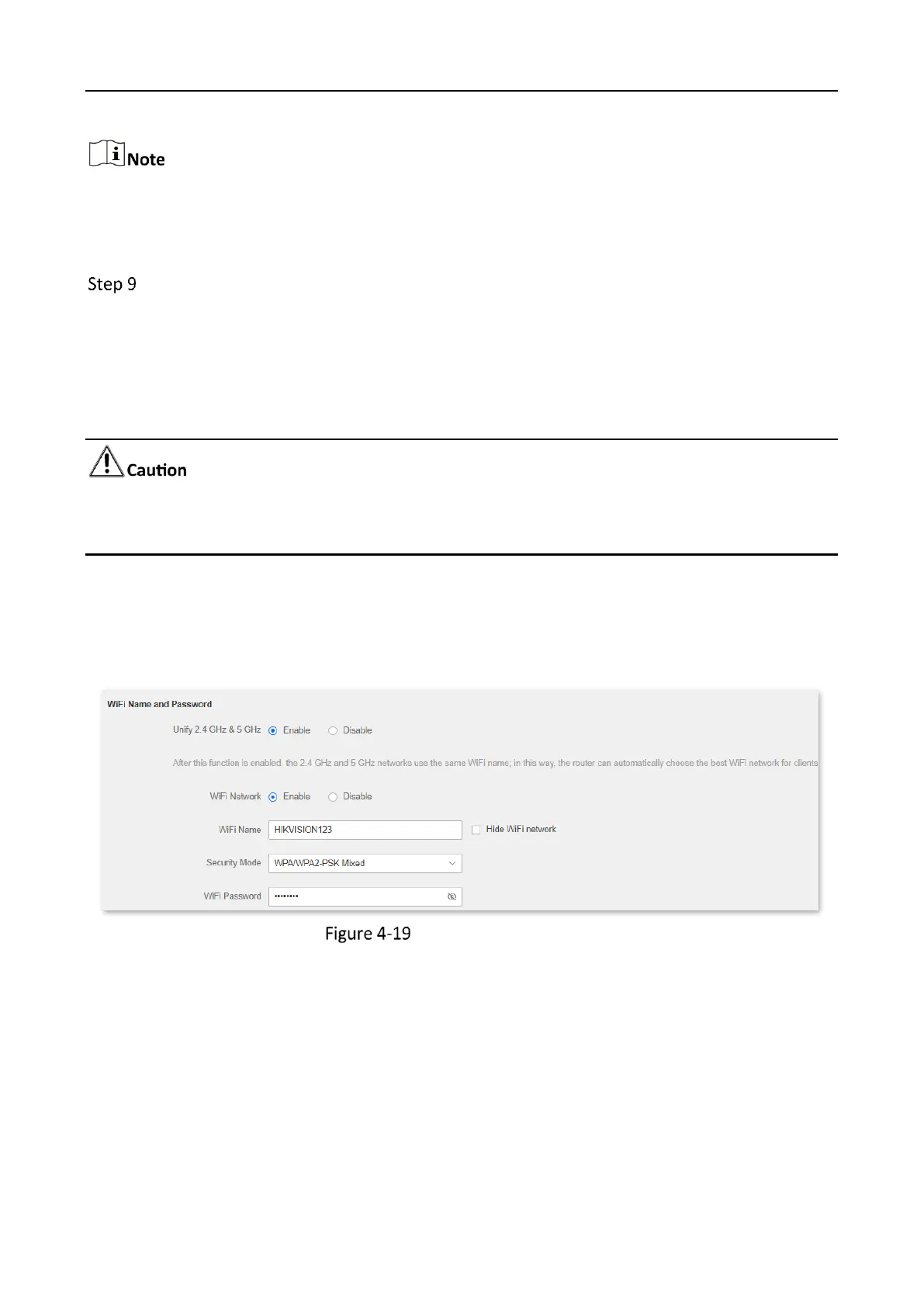Wireless Router • User Guide
33
If the connection between the Upstream Router and My Router failed, try the following solutions:
Ensure that you have entered the correct WiFi password of the WiFi, and mind case sensitivity.
Ensure that My Router is within the wireless coverage of the Upstream Router.
Relocate the new router by referring to the following suggestions and power it on again:
- Between the original router and the uncovered area, but within the coverage of the
original router.
- Away from the microwave oven, electromagnetic oven, and refrigerator.
- Above the ground with few obstacles.
After the new router is set to universal relay mode, Do NOT connect any device to the WAN port of
the new router.
To access the internet, connect your computer to a LAN port of the new router, or connect your
smartphone to the WiFi network of the new router.
Navigate to Wireless Settings > WiFi Name and Password to check the WiFi name and password. If
the network is not encrypted, you can also set a WiFi password on this page for security.
WiFi name and password
