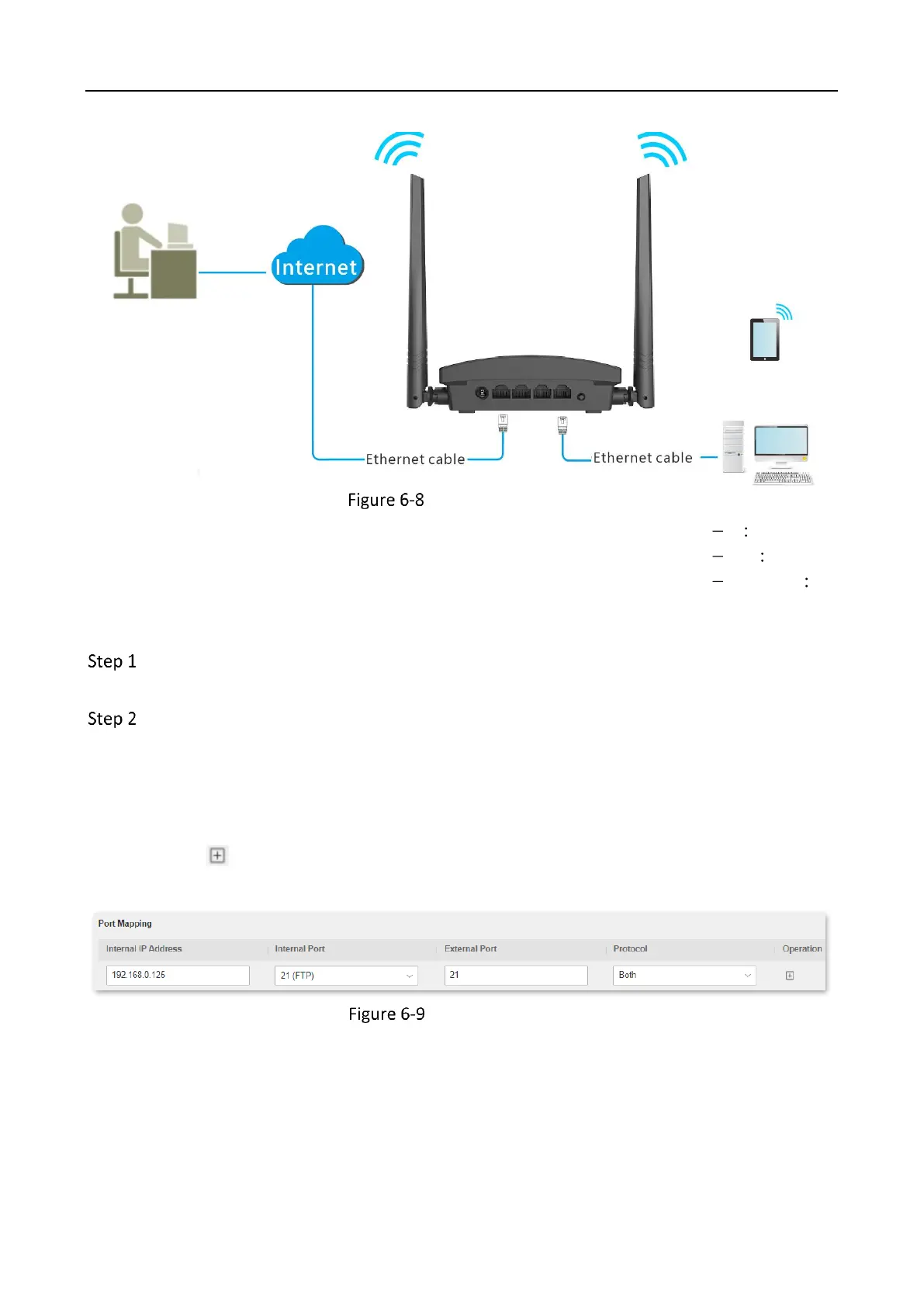Wireless Router • User Guide
73
Application scenario
Procedures:
Launch a web browser on a device connected to the router and visit
http://hikvisionwifi.local to log in to the web UI of the router.
Add a port mapping.
1) Navigate to Advanced > Port Mapping.
2) Enter the Internal IP Address, which is 192.168.0.125 in this example.
3) Select an Internal Port in the drop-down box, which is 21 in this example.
4) Select a protocol, which is Both in this example.
5) Click .
6) Click Save at the bottom of the page.
Add a port mapping
