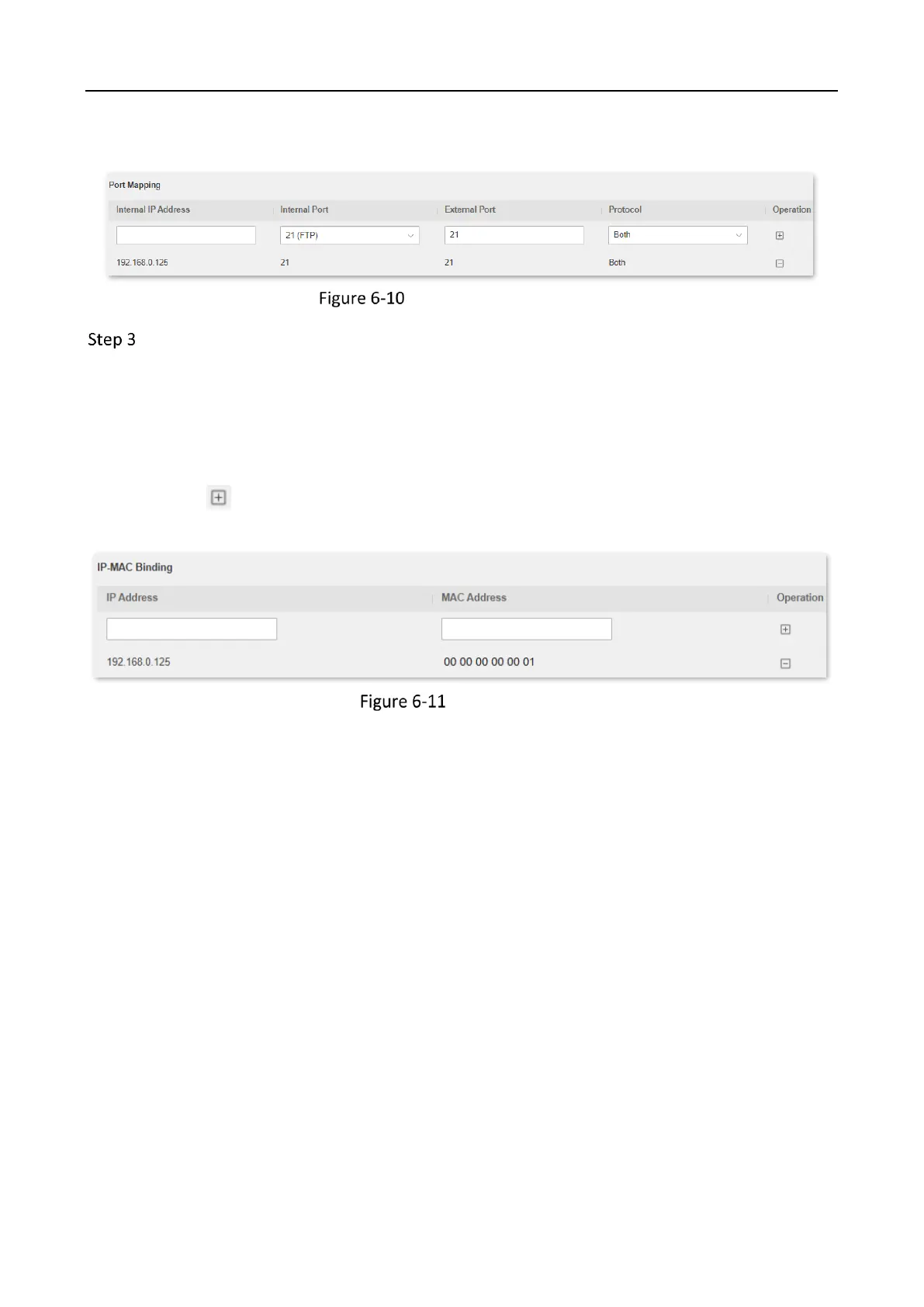Wireless Router • User Guide
74
The port mapping rule is added when the page is shown as below.
Port mapping rule is added
Assign a fixed IP address to the host where the server locates.
1) Navigate to Advanced > IP-MAC Binding.
2) Specifies an IP Address for the host of the server, which is 192.168.0.125 in this
example.
3) Enter the MAC Address of the host of the server, which is 00:00:00:00:00:01 in this
example.
4) Click .
5) Click Save at the bottom of the page.
IP-MAC binding
