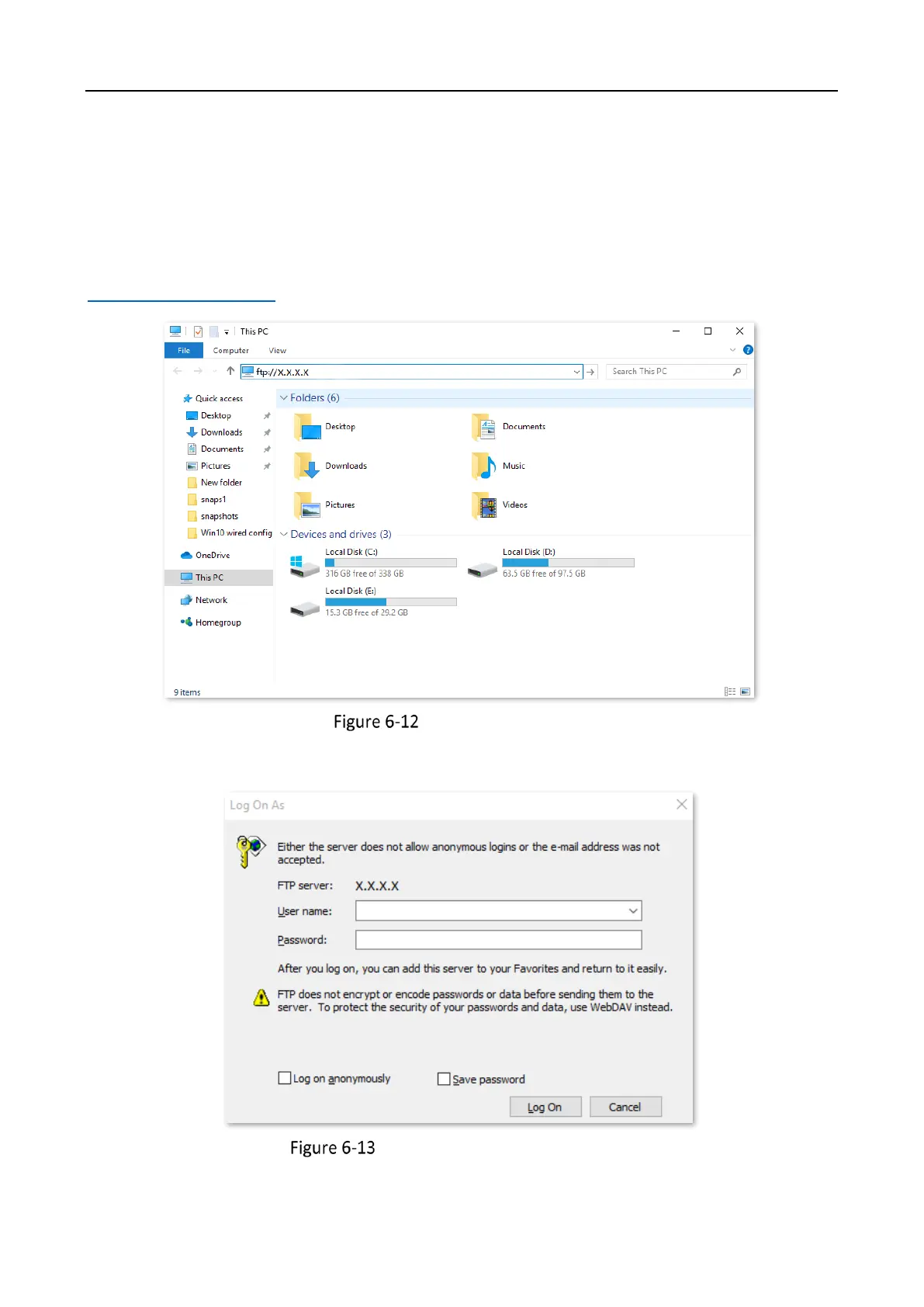Wireless Router • User Guide
75
When completing the configurations, users from the internet can access the FTP server by visiting
“Intranet service application layer protocol name://WAN IP address of the router”. If the external
port number is not the same as the default intranet service port number, the visiting address
should be: “Intranet service application layer protocol name://WAN IP address of the
router:external port number”.
In this example, the address is "ftp://X.X.X.X". You can find the WAN IP address of the router in
View system information.
Enter the ftp://X.X.X.X
Enter the user name and password to access the resources on the FTP server.
Enter the user name and password
