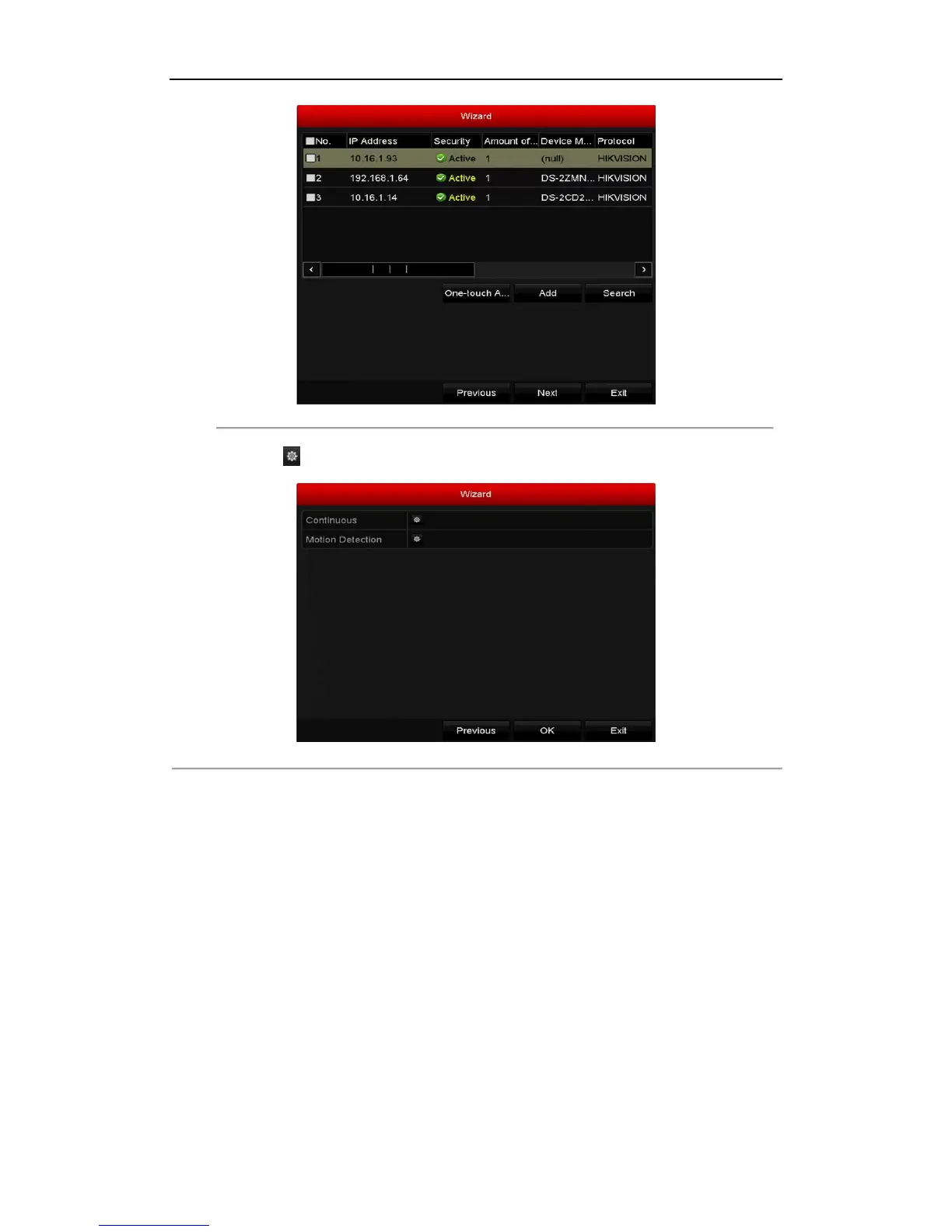Digital Video Recorder User Manual
35
Figure 2. 13 IP Camera Management
10. After finishing IP Camera settings, click Next to enter the Record Settings window.
11. Click the icon , and you can enable the continuous recording or motion detection recording for all
channels of the device.
Figure 2. 14 Record Settings
12. Click OK to complete the wizard settings.