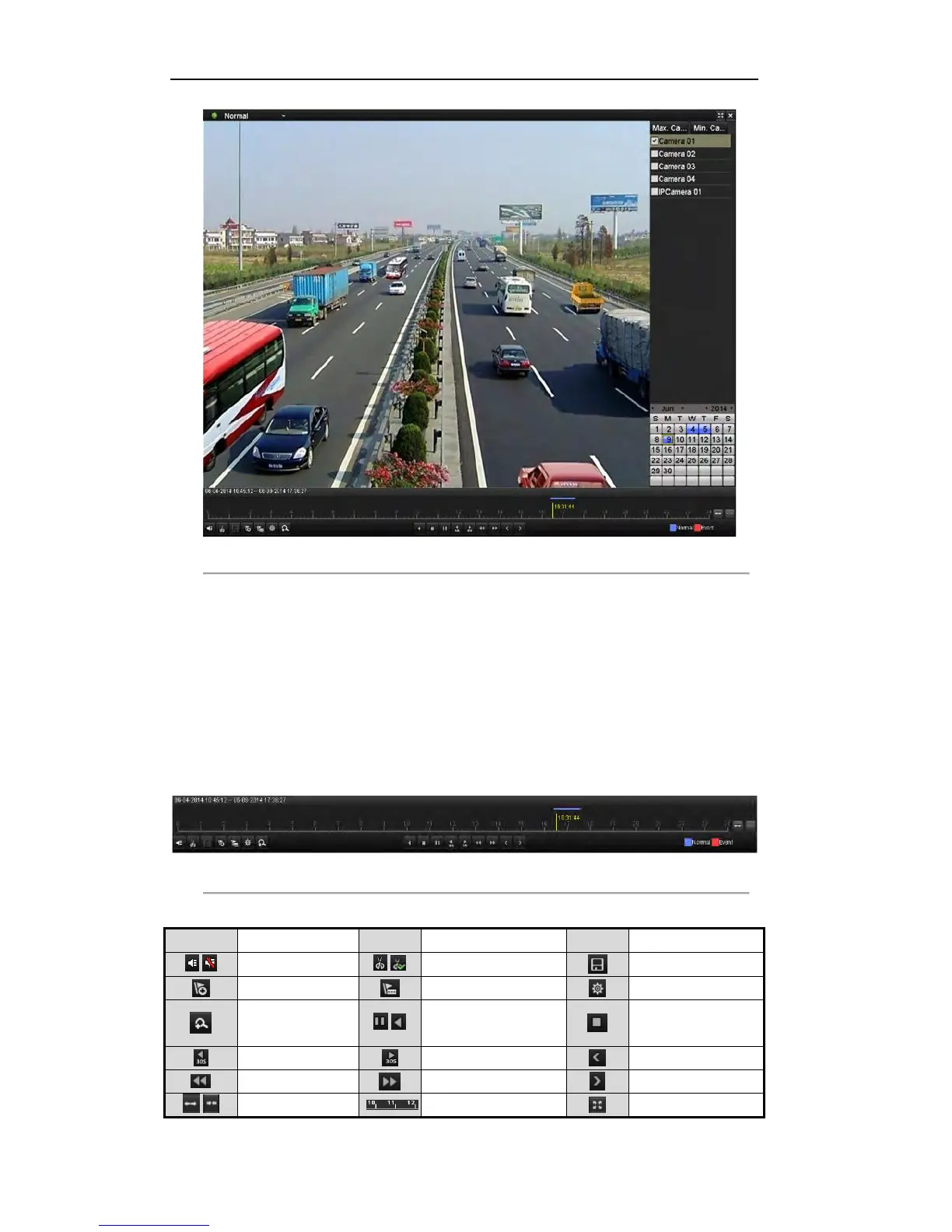User Manual of DS-7200/7300/8100 Series DVR
109
Figure 6. 3 Playback Interface
Check the checkboxes to select the channel(s), and then the video from the selected channels will be
played back synchronously. Up to 16 channels can be set for synchronous playback.
Click the Max. Camera for Playback tab, and you can play back the video from 16 channels at a time.
Click the Min. Camera for Playback tab, and you can play back the video from only one channel.
Dates marked in different colors:
No record files in this day.
There is record file(s) in this day (not current day).
There is event recording file(s) in this day (not current day).
Mouse cursor is located.
Figure 6. 4 Toolbar of All-day Playback
Table 6. 1 Detailed Explanation of All-day-playback Toolbar