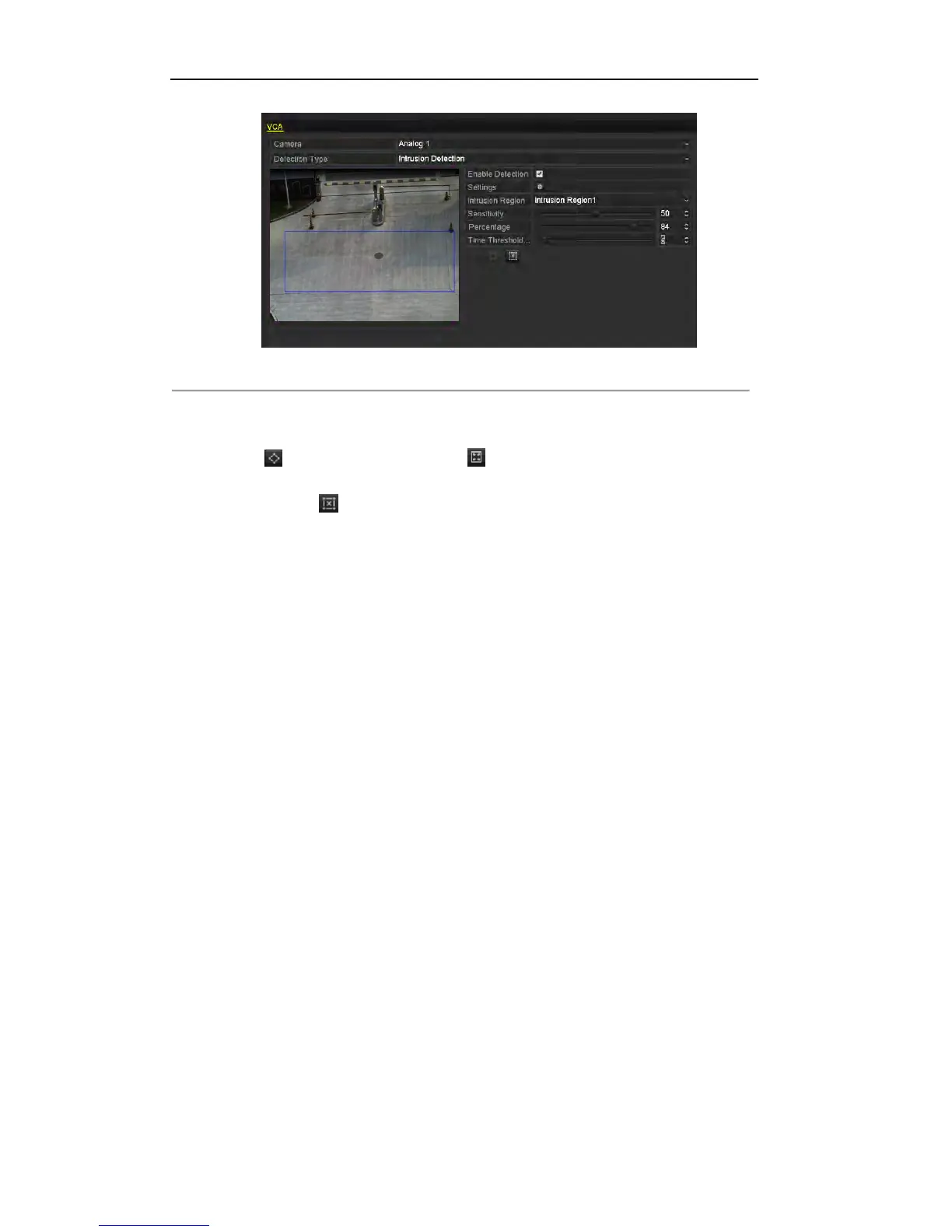User Manual of DS-7200/7300/8100 Series DVR
150
Figure 8. 21 Set Intrusion Detection
4) Set the time threshold to 0-10 sec. When the duration of the object in the defined detection area is
longer than the set time, the alarm will be triggered.
5) Click and draw a quadrilateral or click to draw the full screen in the preview window for
the selected intrusion region.
You can use the to clear the existing region and re-draw it.
6) Repeat the above steps to set other intrusion regions.
7. Click Apply to save the settings.
