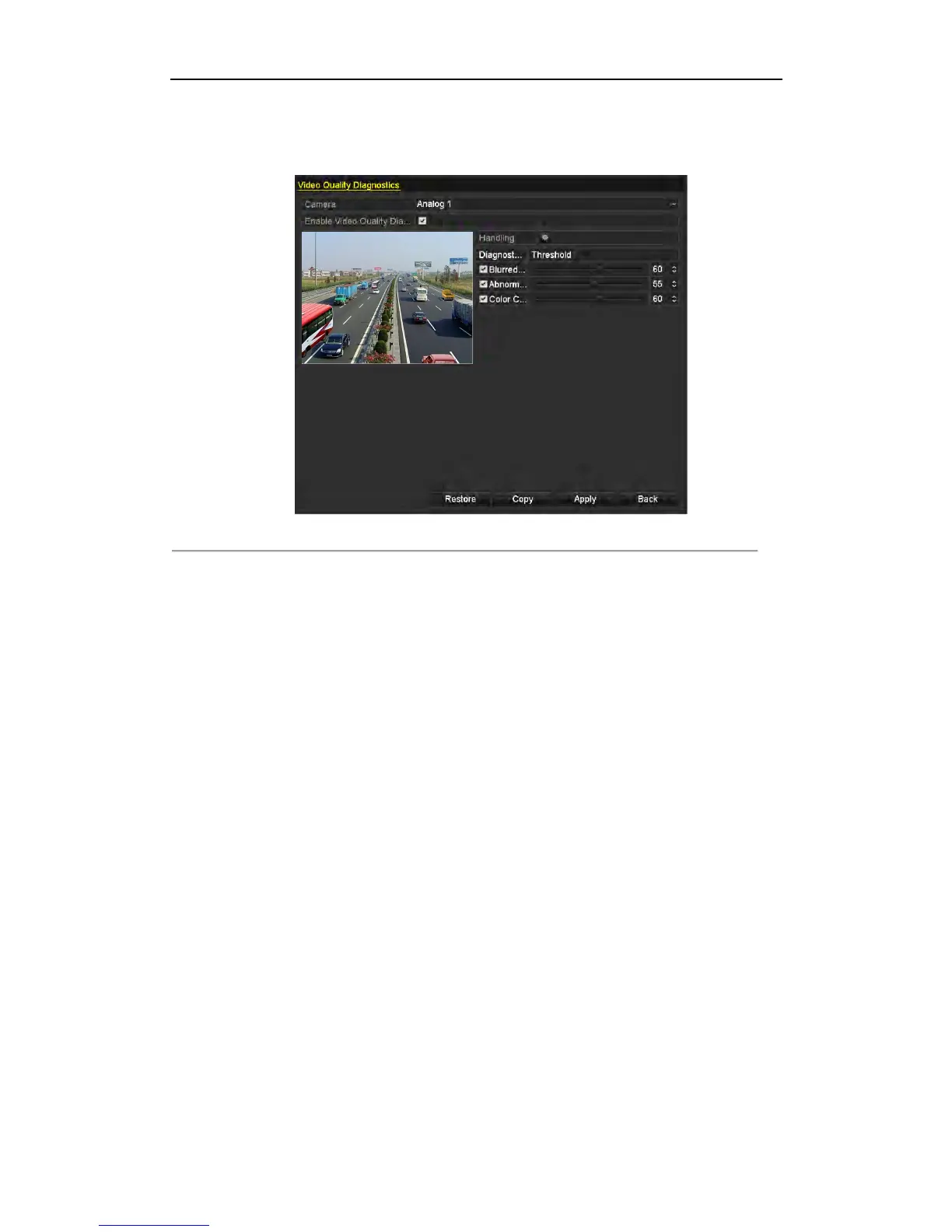User Manual of DS-7200/7300/8100 Series DVR
201
6. Configure the threshold of the three exception types: Blurred Image, Abnormal Brightness and Color Cast.
The value can be set to 0~100. When the actual value exceeds the configured threshold, the video quality
diagnostics alarm will be triggered and linked with the response actions.
Figure 11. 8 Image Settings Interface
7. Click Apply to save the settings.
You can click Copy to copy the settings to other analog cameras; or click Restore to restore the values of the
Blurred Image, Abnormal Brightness and Color Cast to the default settings.
