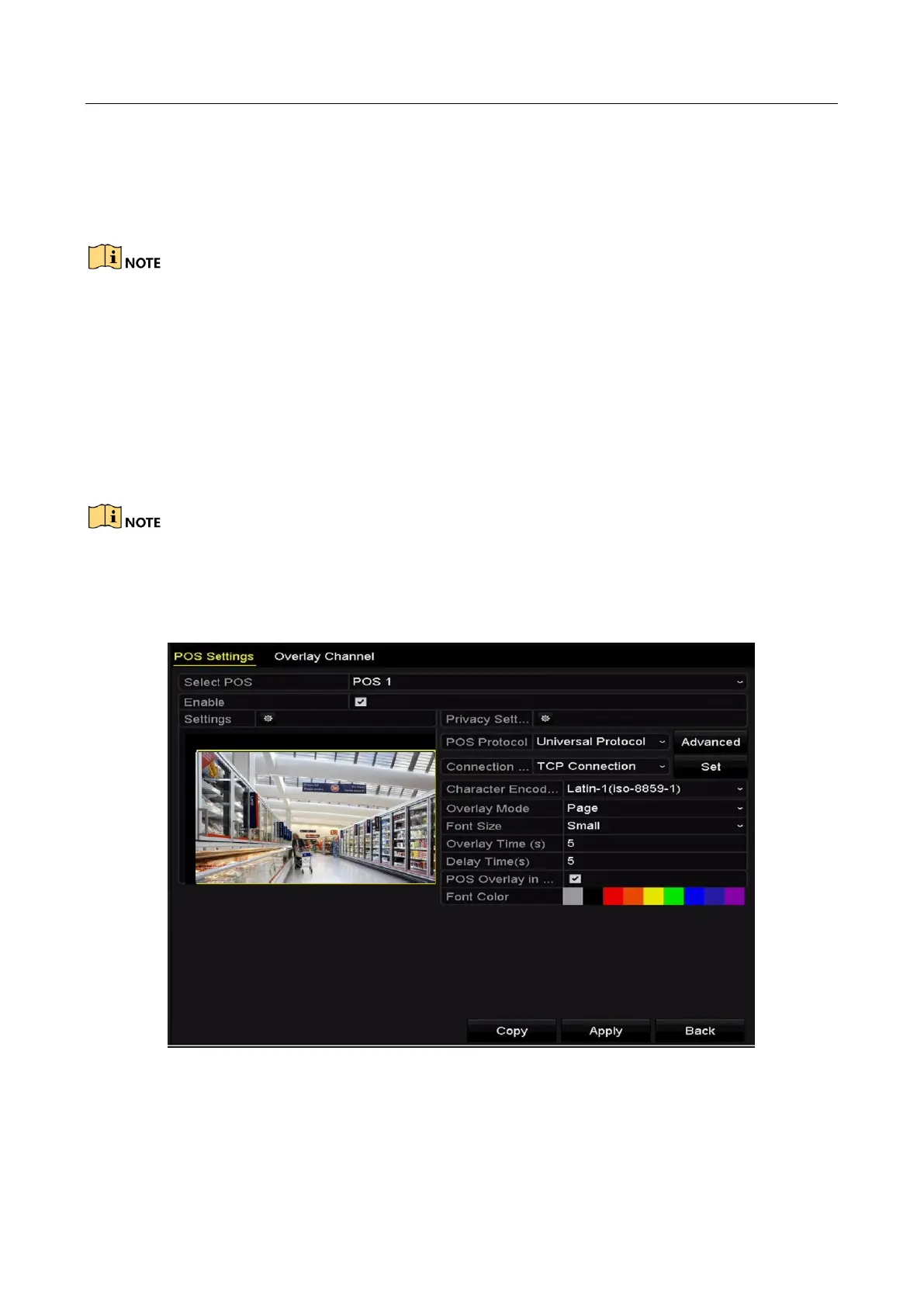Network Video Recorder User Manual
164
Chapter 9 POS Configuration
The POS feature is supported by DS-9600/8600/7700/7600-I (/P) series NVR only.
9.1 Configuring POS Settings
Step 1 Enter the POS settings interface.
Menu > Configuration > POS> POS Settings
Step 2 Select the POS from the drop-down list.
The amount of POS devices supported for each device is the half of its channel amount, e.g., 8 POS
devices are supported for the DS-9616NI-I8 model.
Step 3 Check the checkbox to enable the POS feature.
Figure 9-1 POS Settings
Step 4 Select the POS protocol to Universal Protocol, EPSON, AVE or NUCLEUS.
