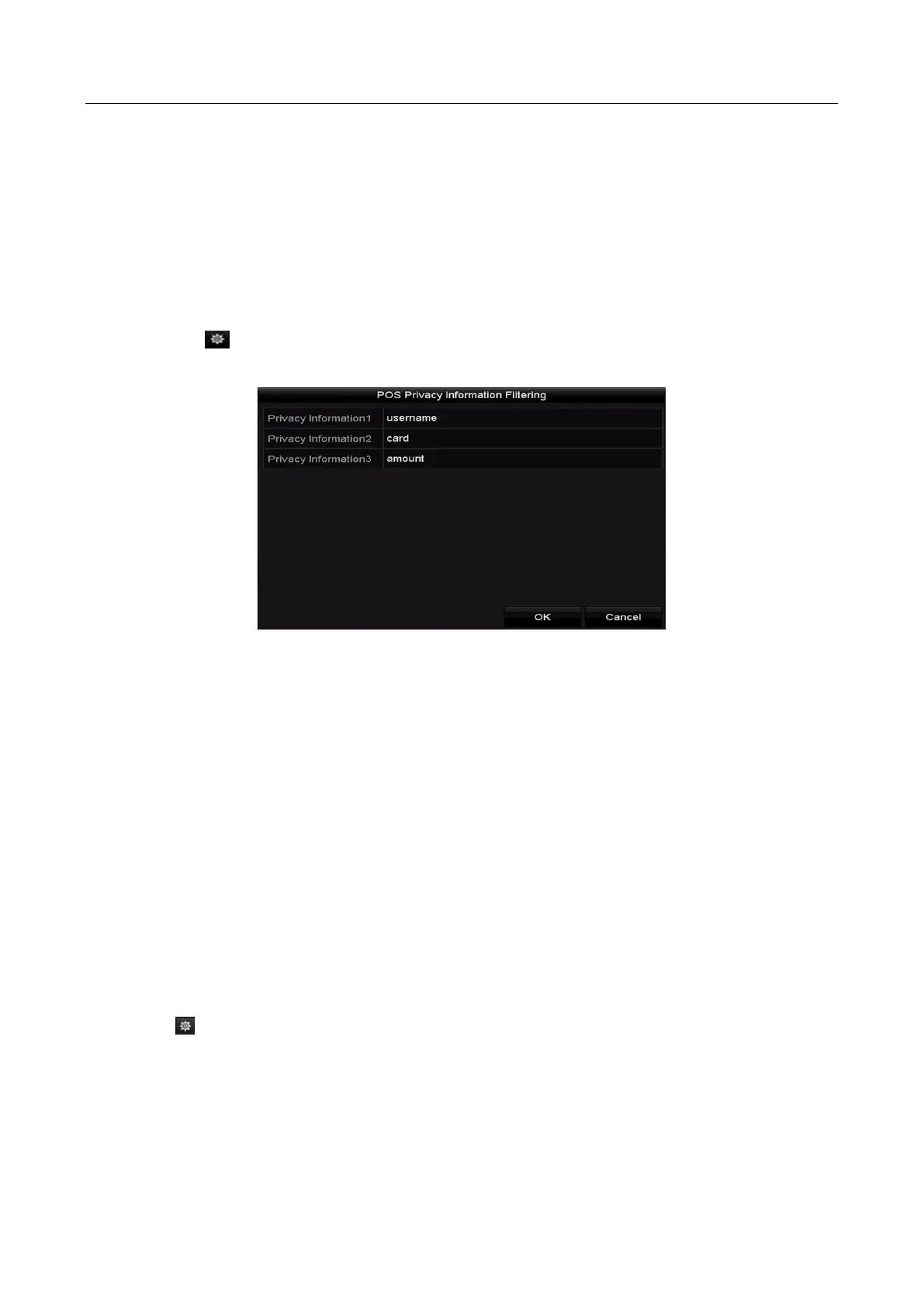Network Video Recorder User Manual
170
9.3 Configuring POS Privacy Information Filtering
Purpose:
You can set the POS privacy information to not display on the image.
Step 1 Enter the POS settings interface.
Menu > Configuration > POS> POS Settings
Step 2 Click the button of the Privacy Settings to enter the POS privacy information filtering
settings interface.
Figure 9-14 POS Privacy information filtering settings
Step 3 Edit three information text (1 to 32 characters) types in the field.
Step 4 Click OK to save the settings. The defined privacy information will be displayed in ***on the
image instead.
9.4 Configuring POS Alarm
Purpose:
Set the POS alarm parameters to trigger certain channels to start recording, or trigger full screen
monitoring, audio warning, notifying the surveillance center, sending email and so on.
Step 1 Enter the POS settings interface.
Menu > Configuration > POS> POS Settings
Step 2 Follow the steps in Chapter 9.1-9.2 to configure the POS settings.
Step 3 Click to enter the alarm settings interface.
