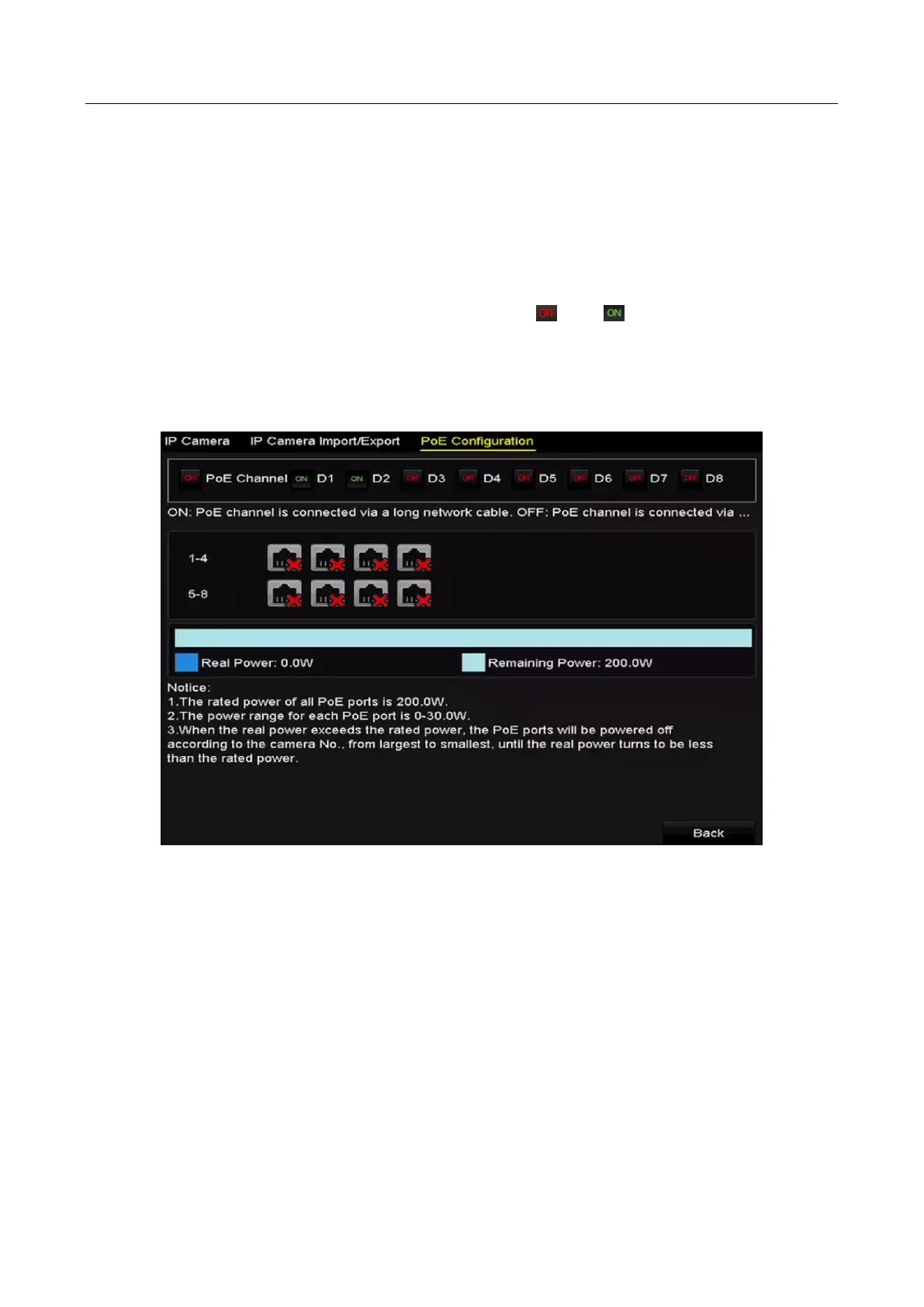Network Video Recorder User Manual
68
2.3.5 Configuring PoE Interface
When it requires long-distance PoE transmission (100 to 300 m), you can configure the PoE
channel to the long network cable mode.
Step 1 Enter the PoE Configuration interface.
Menu> Camera> Camera>PoE Configuration
Step 2 Click the radio button of each POE channel to switch and . You can click the radio
button of PoE Channel to enable or disable the long network cable mode.
ON: Long-distance (100 - 300 meters) network transmissions via POE interface.
OFF: Short-distance (< 100 meters) network transmission via POE interface.
Figure 2-43 Configure PoE Interface
