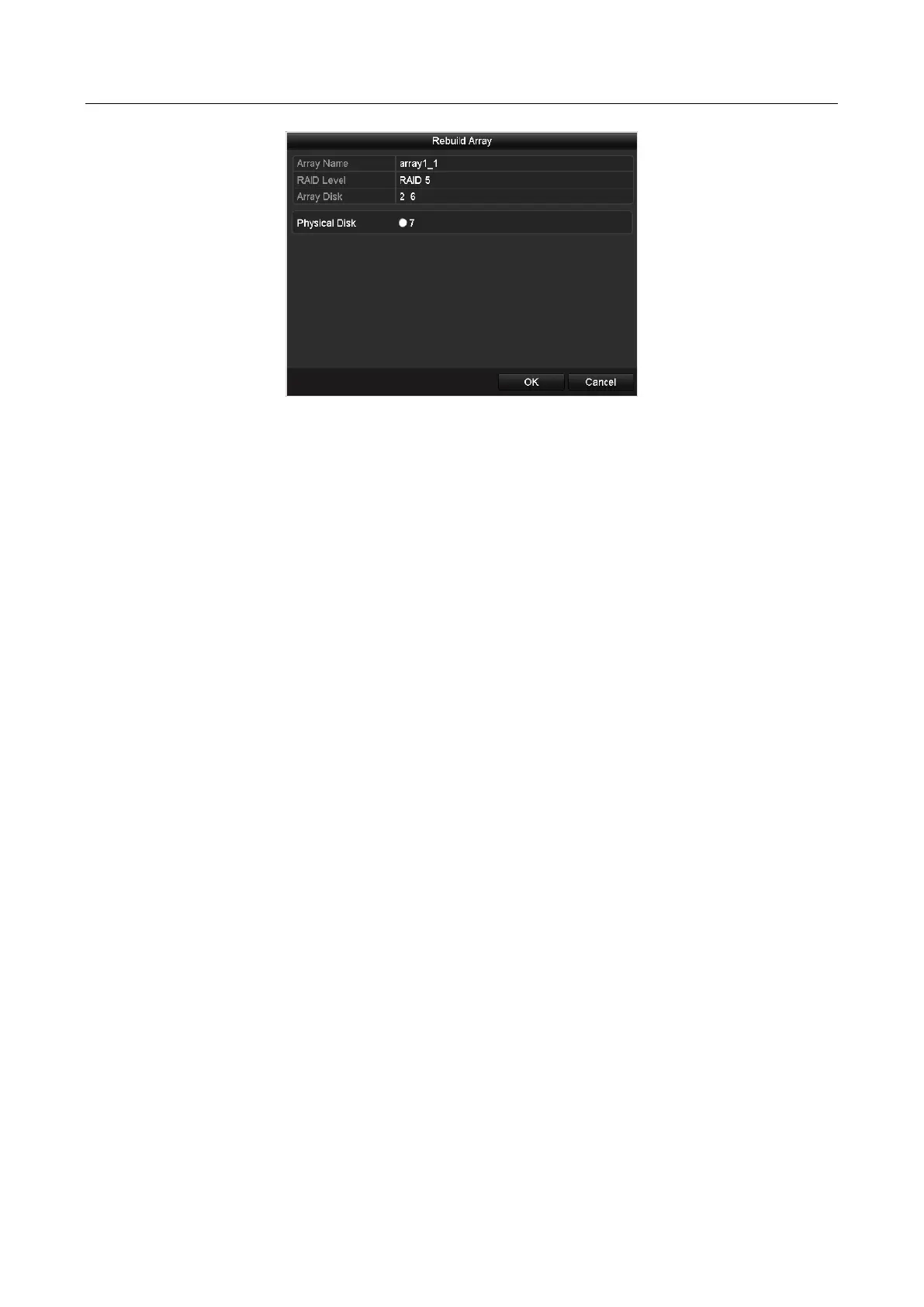Network Video Recorder User Manual
224
Figure 13-12 Rebuild Array Interface
Step 3 Select the available physical disk and click OK button to confirm to rebuild the array.
Step 4 The “Do not unplug the physical disk when it is under rebuilding” message box pops up. Click
OK button to start rebuilding.
Step 5 You can enter the Array Settings interface to view the rebuilding status.
Step 6 After rebuilding successfully, the array and virtual disk will restore to Functional.
