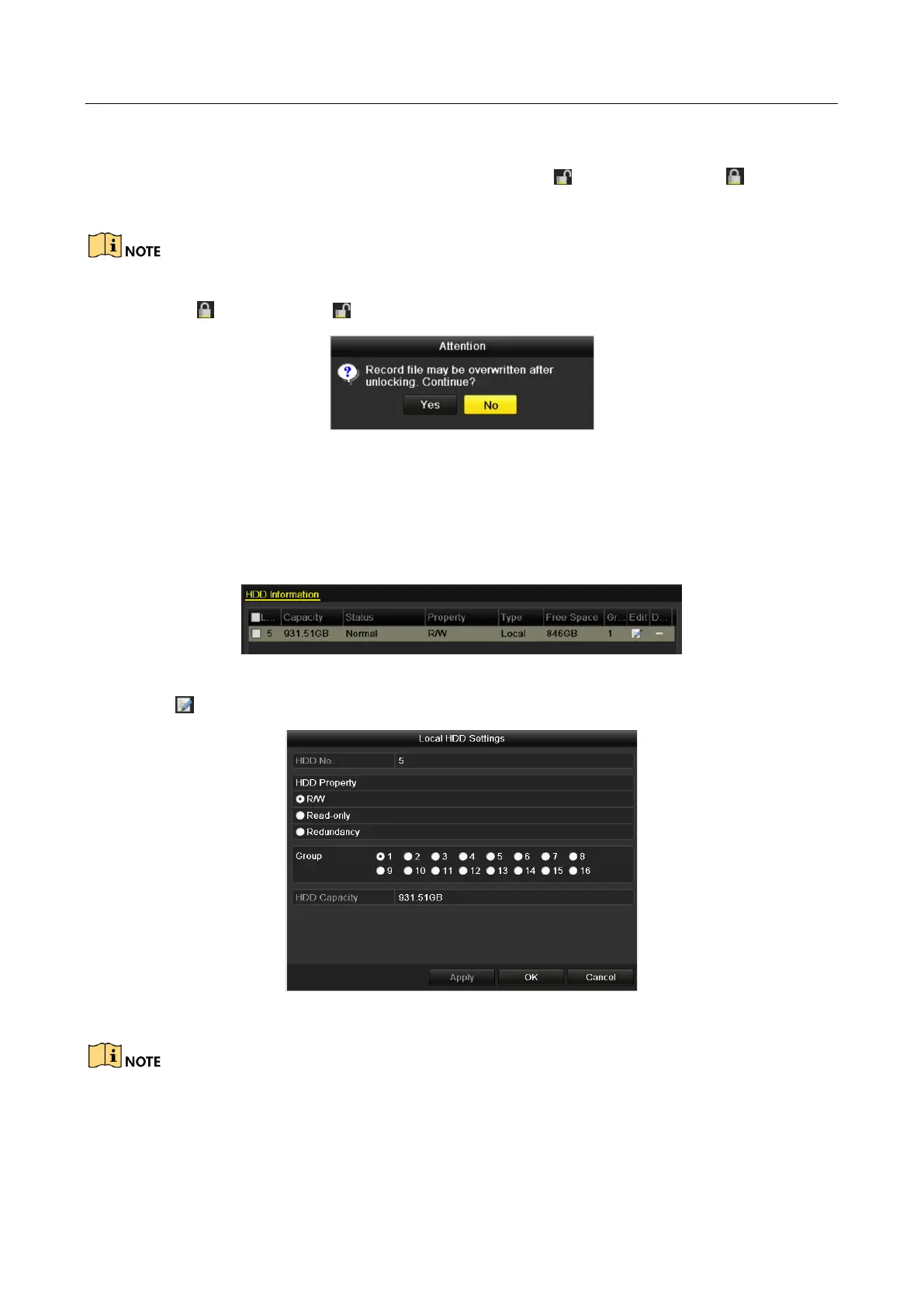Network Video Recorder User Manual
116
Step 5 Protect the record files.
1) Find the record files you want to protect, and then click the icon which will turn to , indicating
that the file is locked.
The record files of which the recording is still not completed cannot be locked.
2) Click to change it to to unlock the file and the file is not protected.
Figure 5-33 Unlocking Attention
5.10.2 Setting HDD Property to Read-only
Step 1 Enter HDD setting interface.
Menu> HDD
Figure 5-34 HDD General
Step 2 Click to edit the HDD you want to protect.
Figure 5-35 HDD General- Editing
To edit HDD property, you need to set the storage mode of the HDD to Group. See Chapter
Managing HDD Group.
Step 3 Set the HDD property to Read-only.
