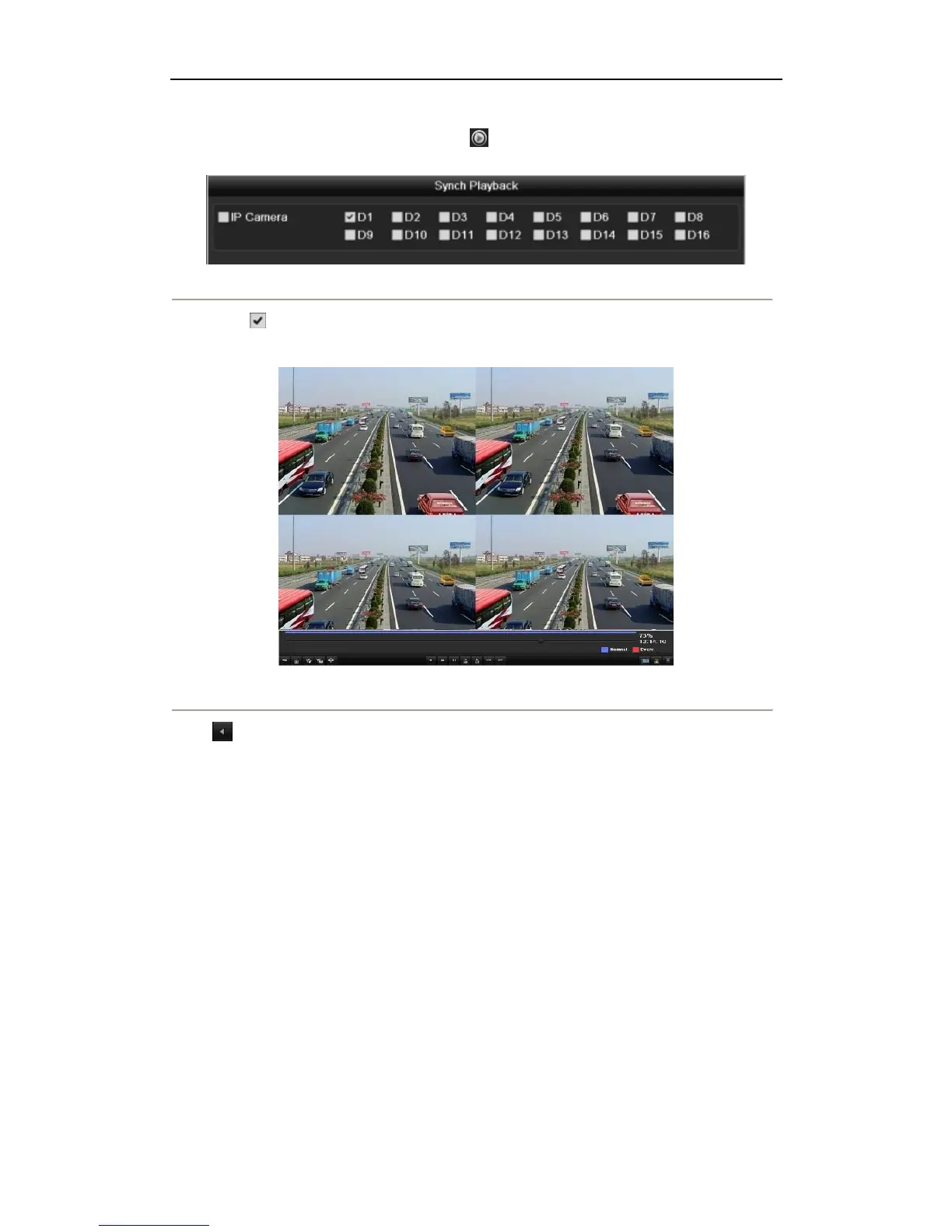User Manual of DS-9600/8600/7700/7600 Series NVR
109
2. Set the search condition and click Search to enter the Search Result interface.
3. If more than one channel is optional, click to choose channels for simultaneous
playback.
Figure 6. 35 Select Channels for Synchronous Playback
4. Check checkbox to select the channel(s) and click OK to confirm the settings and enter
the synchronous playbck interface.
Figure 6. 36 4-ch Synchronous Playback Interface
Click to play back the record files adversely.