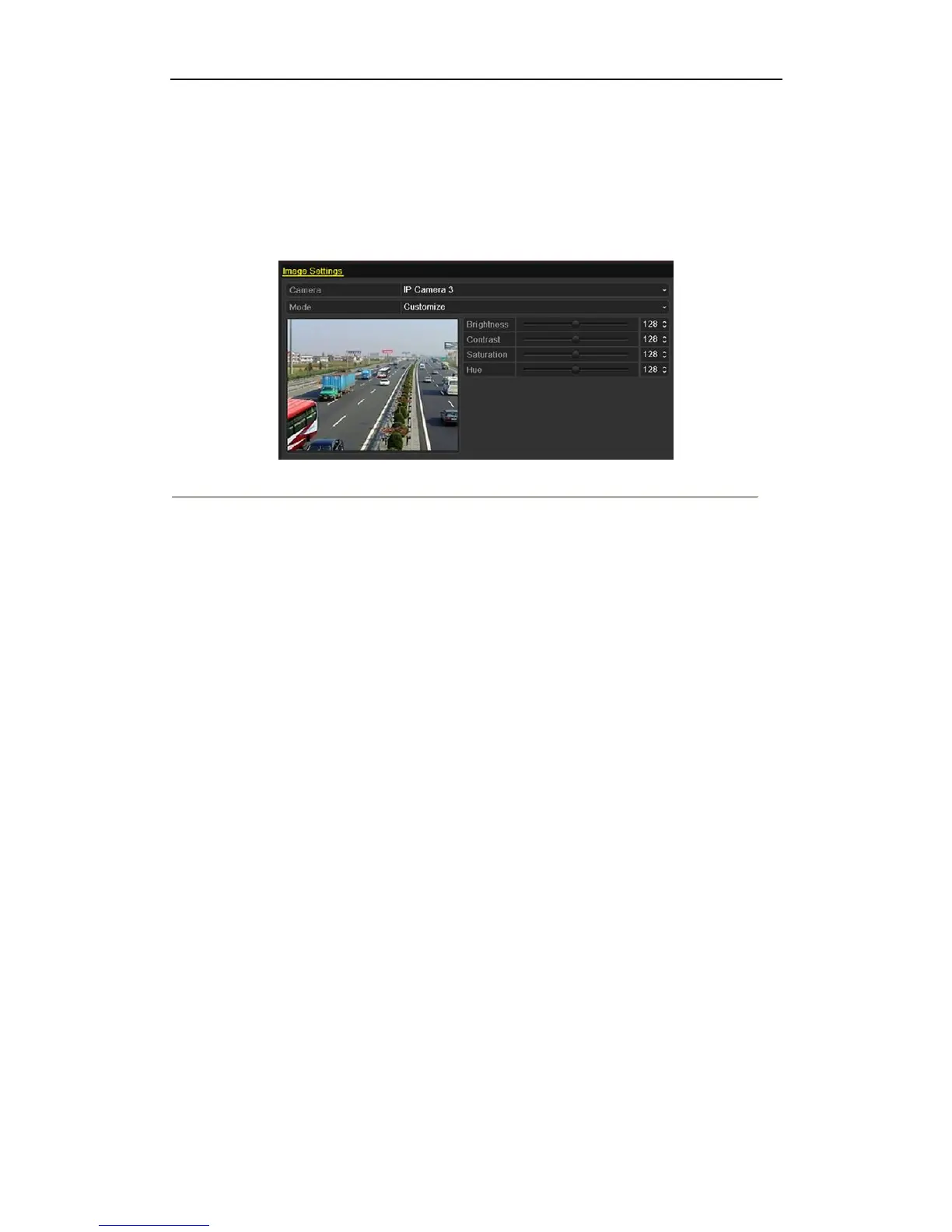User Manual of DS-9600/8600/7700/7600 Series NVR
206
12.3 Configuring Video Parameters
Steps:
1. Enter the Image Settings interface.
Menu > Camera >Image
Figure 12. 4 Image Settings Interface
2. Select the camera to set image parameters.
3. You can click on the arrow to change the value of each parameter.
4. Click the Apply button to save the settings.