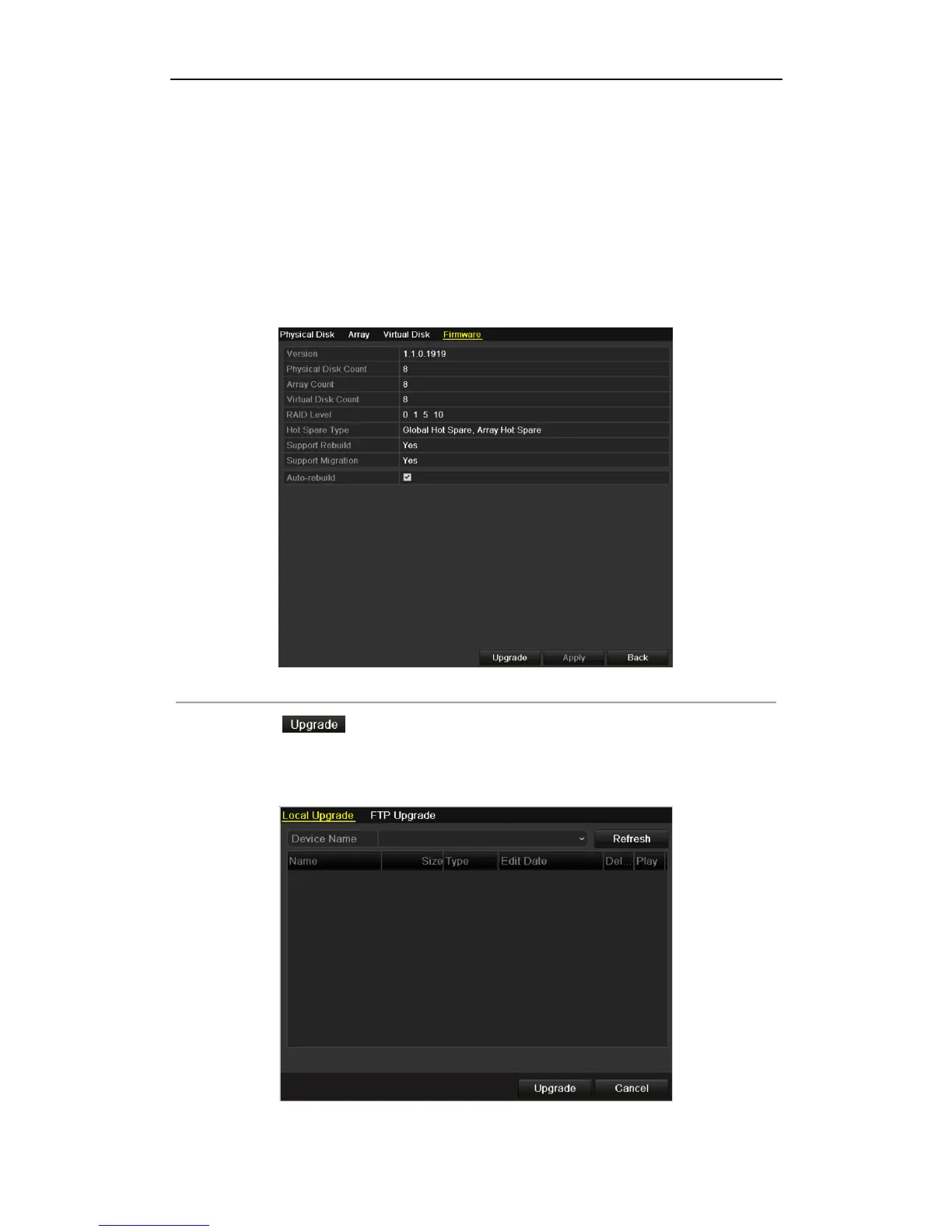User Manual of DS-9600/8600/7700/7600 Series NVR
184
10.6 Upgrading Firmware
Purpose:
You can view the information of the firmware and upgrade the firmware by local backup device or remote FTP
server.
Steps:
1. Enter the Firmware interface to check the information of the firmware, including the version, maximum
physical disk quantity, maximum array quantity, auto-rebuild status, etc.
Figure 10. 37 Firmware Interface
2. You can click to upgrade the firmware. Local upgrade and FTP upgrade are available. Since
the upgrading process of the firmware is the same as that of the device firmware, you can refer to Chapter
13.4 for detailed information.
Note: Please contact the dealer immediately if the device cannot work properly after upgrading.
Figure 10. 38 Upgrade the Firmware