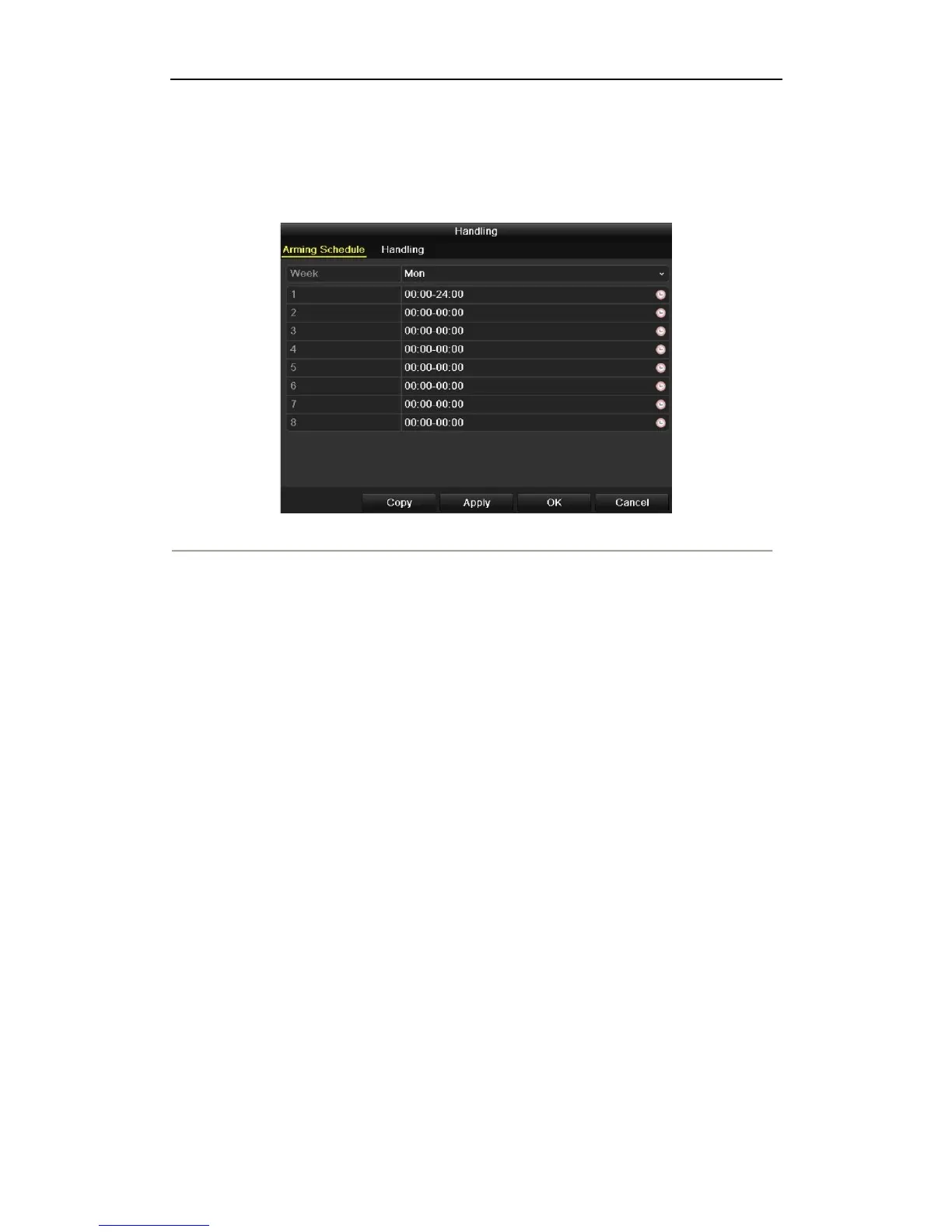User Manual of DS-9600/8600/7700/7600 Series NVR
142
3. Set arming schedule and alarm response actions of the channel.
1) Click Arming Schedule tab to set the channel’s arming schedule.
2) Choose one day of a week and Max. eight time periods can be set within each day.
Note: Time periods shall not be repeated or overlapped.
Figure 8. 14 Set Arming Schedule of Video Tampering
4. Select Handling tab to set up alarm response actions of video tampering alarm (please refer
to Chapter Setting Alarm Response Actions).
Repeat the above steps to set up arming schedule of other days of a week. You can also use
Copy button to copy an arming schedule to other days.
5. Click the OK button to complete the video tampering settings of the channel.