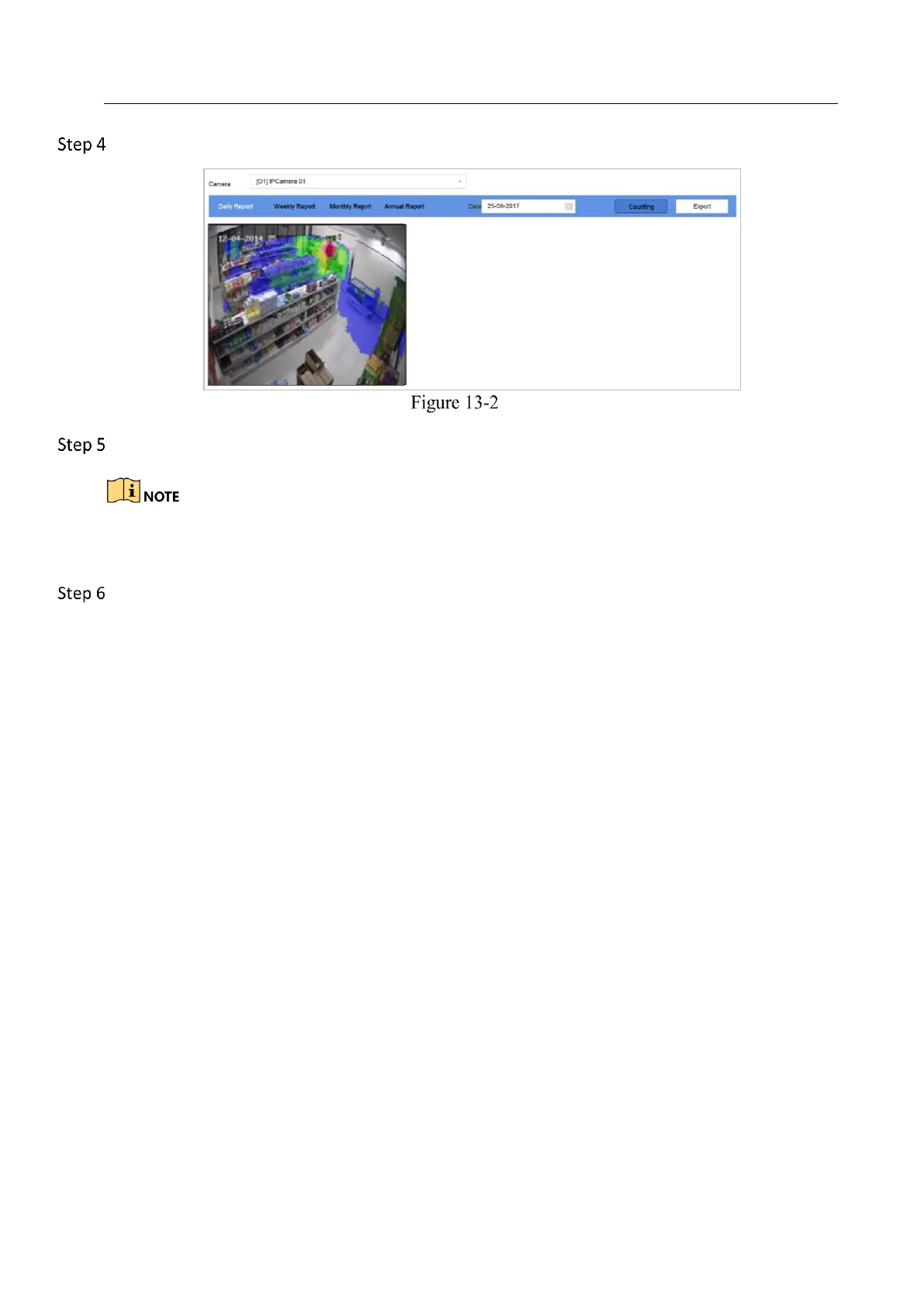Network Video Recorder User Manual
138
Set the Data to analyze.
Heat Map Interface
Click Counting. Then the results displayed in graphics marked in different colors will show.
As shown in the figure above, red color block (255, 0, 0) indicates the most welcome area, and blue
color block (0, 0, 255) indicates the less-popular area.
(Optional) Click Export to export the statistics report in excel format.
