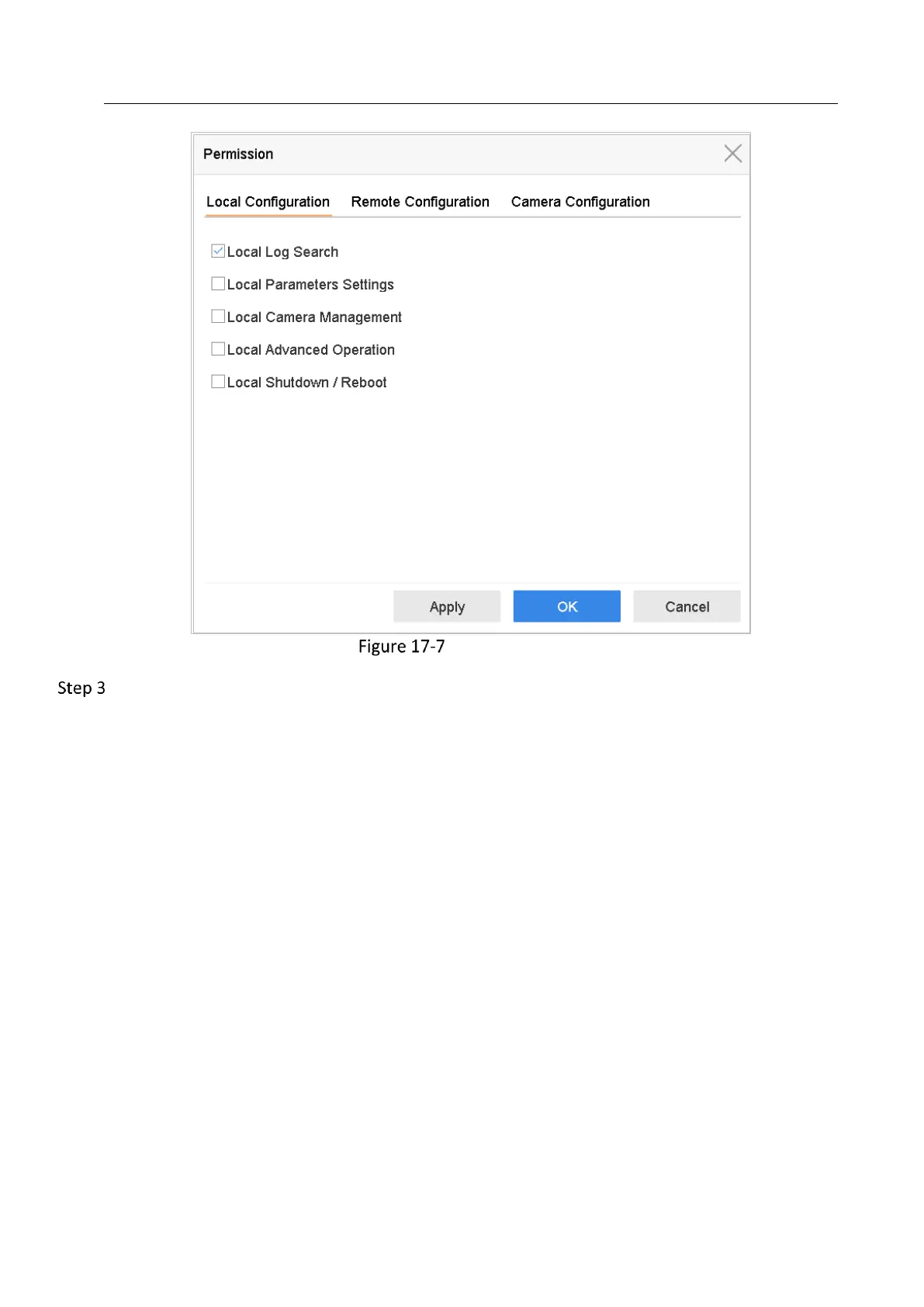Network Video Recorder User Manual
171
User Permission Settings Interface
Set the operating permission of Local Configuration, Remote Configuration and Camera
Configuration for the user.
Local Configuration
Local Log Search: Searching and viewing logs and system information of device.
Local Parameters Settings: Configuring parameters, restoring factory default parameters and
importing/exporting configuration files.
Local Camera Management: The adding, deleting and editing of IP cameras.
Local Advanced Operation: Operating HDD management (initializing HDD, setting HDD
property), upgrading system firmware, clearing I/O alarm output.
Local Shutdown Reboot: Shutting down or rebooting the device.
Remote Configuration
Remote Log Search: Remotely viewing logs that are saved on the device.
Remote Parameters Settings: Remotely configuring parameters, restoring factory default
parameters and importing/exporting configuration files.
Remote Camera Management: Remote adding, deleting and editing of the IP cameras.
Remote Serial Port Control: Configuring settings for RS-232 and RS-485 ports.
Remote Video Output Control: Sending remote button control signal.
Two-Way Audio: Realizing two-way radio between the remote client and the device.
