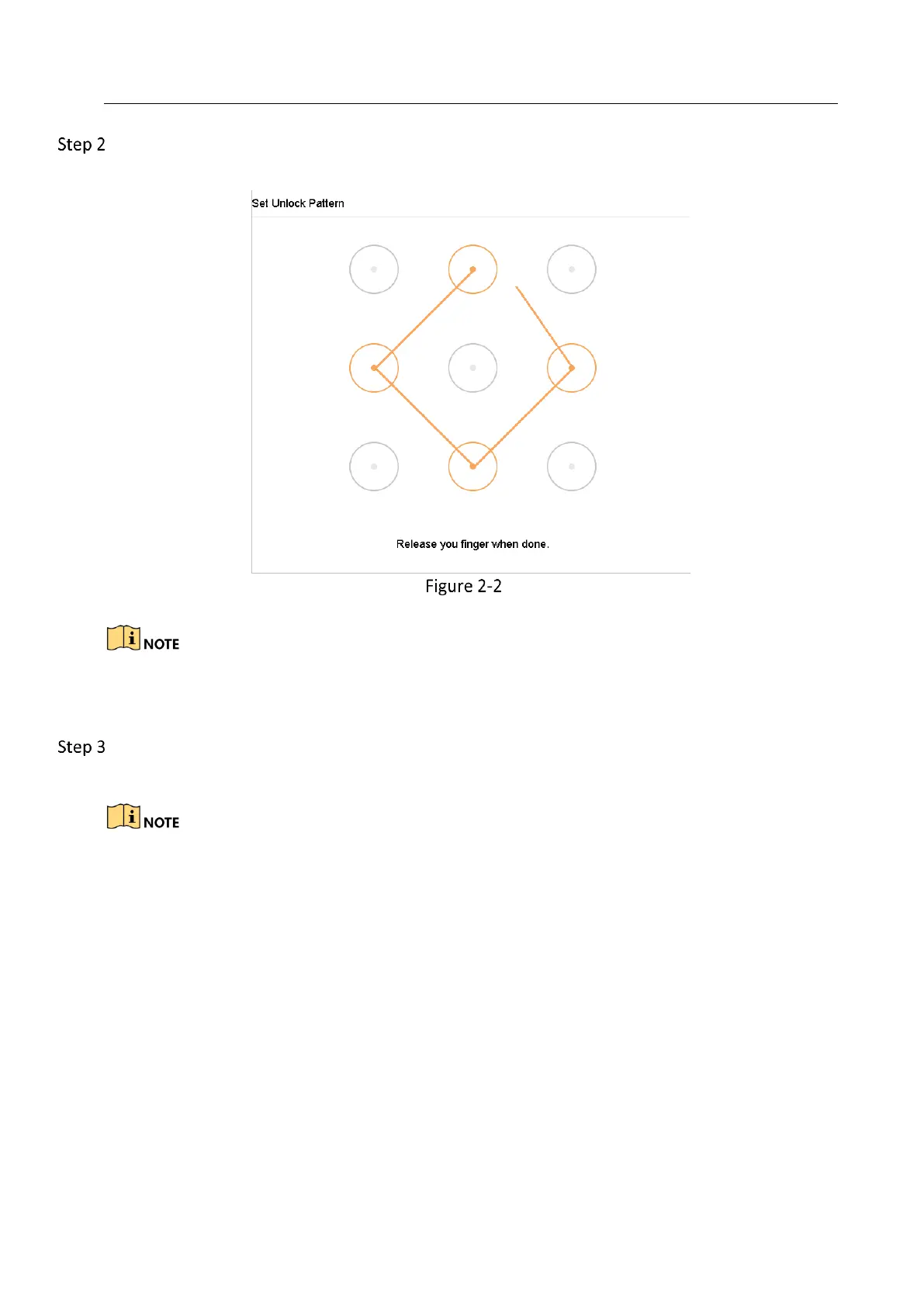Network Video Recorder User Manual
28
Use the mouse to draw a pattern among the 9 dots on the screen. Release the mouse when the
pattern is done.
Draw the Pattern
Connect at least 4 dots to draw the pattern.
Each dot can be connected for once only.
Draw the same pattern again to confirm it. When the two patterns match, the pattern is
configured successfully.
If the two patterns are different, you must set the pattern again.
