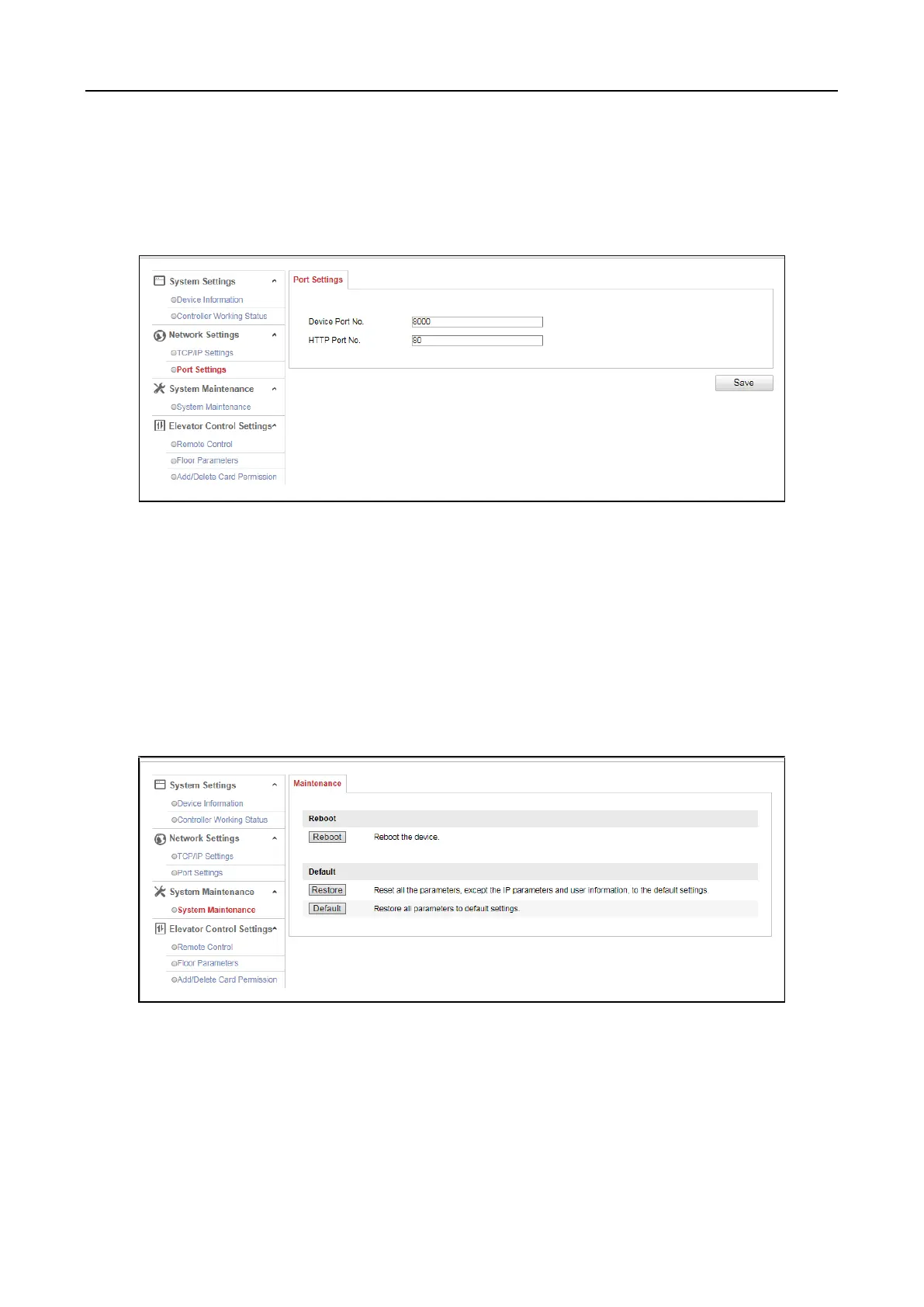Main Elevator Controller User Manual
23
3. Click Save to the settings.
Setting Port
Steps:
1. Click Network Settings -> Port Settings to enter the Port Settings page.
2. Check and edit the device port No. and the HTTP port.
3. Click Save to save the settings.
Notes:
The default device port No. is 8000.
The default device HTTP port is 80.
6.3.3 System Maintenance
Steps:
1. Click System Maintenance -> System Maintenance to enter the page.
2. Click Reboot to remotely reboot the device.
Or click Restore to reset all parameters, except the IP parameters and user parameters and user
information to the default settings.
Or click Default to reset all parameters to the default settings.
