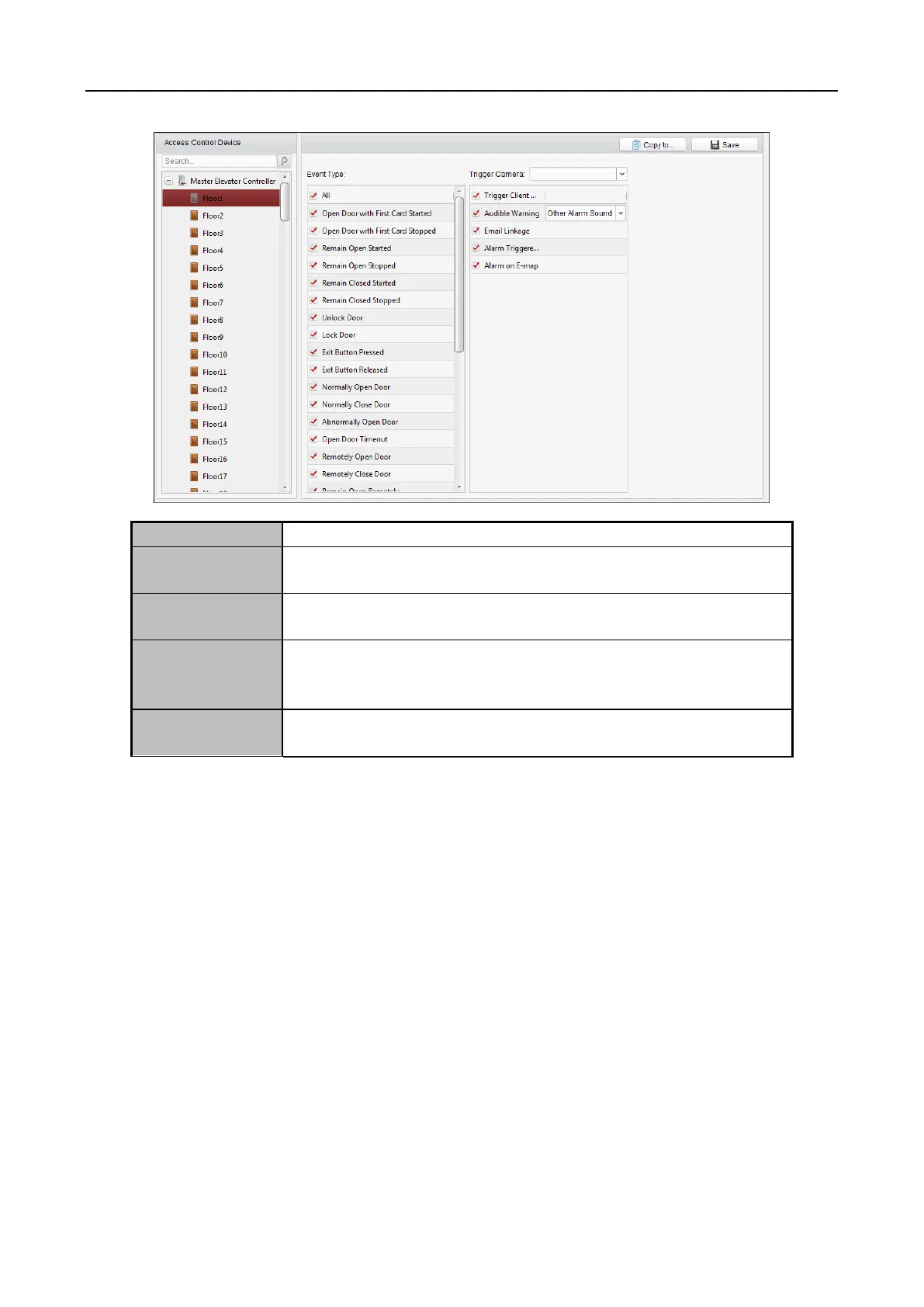Main Elevator Controller User Manual
87
Table 7-1 Linkage Actions for Access Control Event
The client software gives an audible warning when alarm is
triggered. You can select the alarm sound for audible warning.
Send an email notification of the alarm information to one or
more receivers.
Display the alarm information on the E-map.
Note: This linkage is only available to access control point and
alarm input.
Alarm Triggered
Pop-up Image
The image with alarm information pops up when alarm is
triggered.
7.10.2 Event Card Linkage
Click Event Card Linkage tab to enter the following interface.
Note: The Event Card Linkage should be supported by the device.
