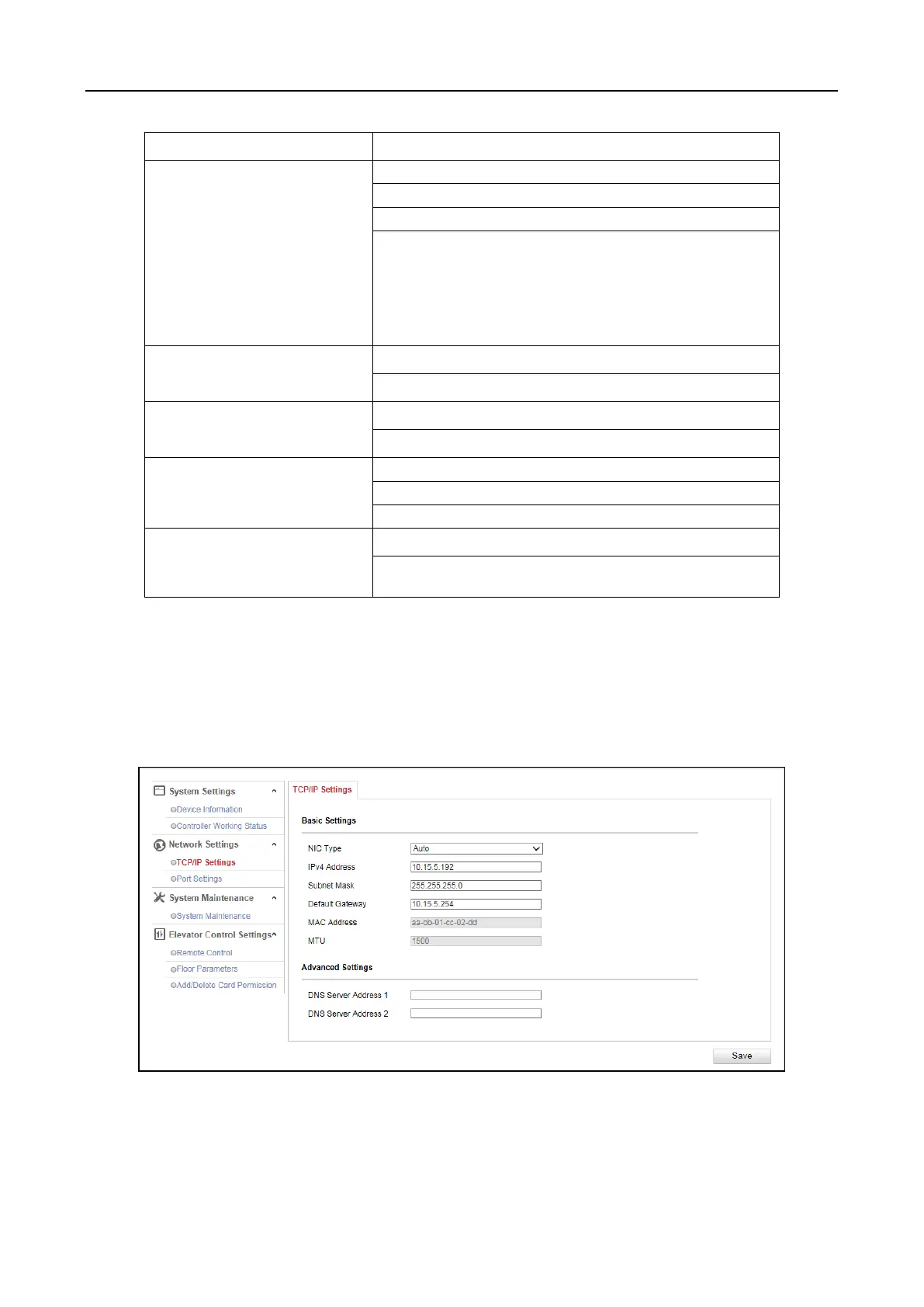Main Elevator Controller User Manual
22
Button Relay Status: Open, Close
Online Status: Online, Offline
Tamper-Proof Status: Open, Close
Verification Type: Card, Card and Password, Card
or Password, Fingerprint, Fingerprint and
Password, Card or Fingerprint, Card and
Fingerprint, Card and Fingerprint and Password,
Employee ID and Password, etc.
Status: Triggered, Not Triggered
Status: Triggered, Not Triggered
Auxiliary Function Status
Main Controller Tamper-Proof
Distributed Elevator
Controller Connection
Status
Distributed Elevator Controller No.
6.3.2 Network Settings
Setting TCP/IP
Steps:
1. Click Network Settings -> TCP/IP Settings to enter the TCP/IP Settings page.
2. Check or edit the device network parameters. You are able to set the NIC type, the device IPv4
address, the subnet mask, the default gateway, the DNS1 server address and the DNS2 server
address.
You can also check the MAC address and the MTU.
