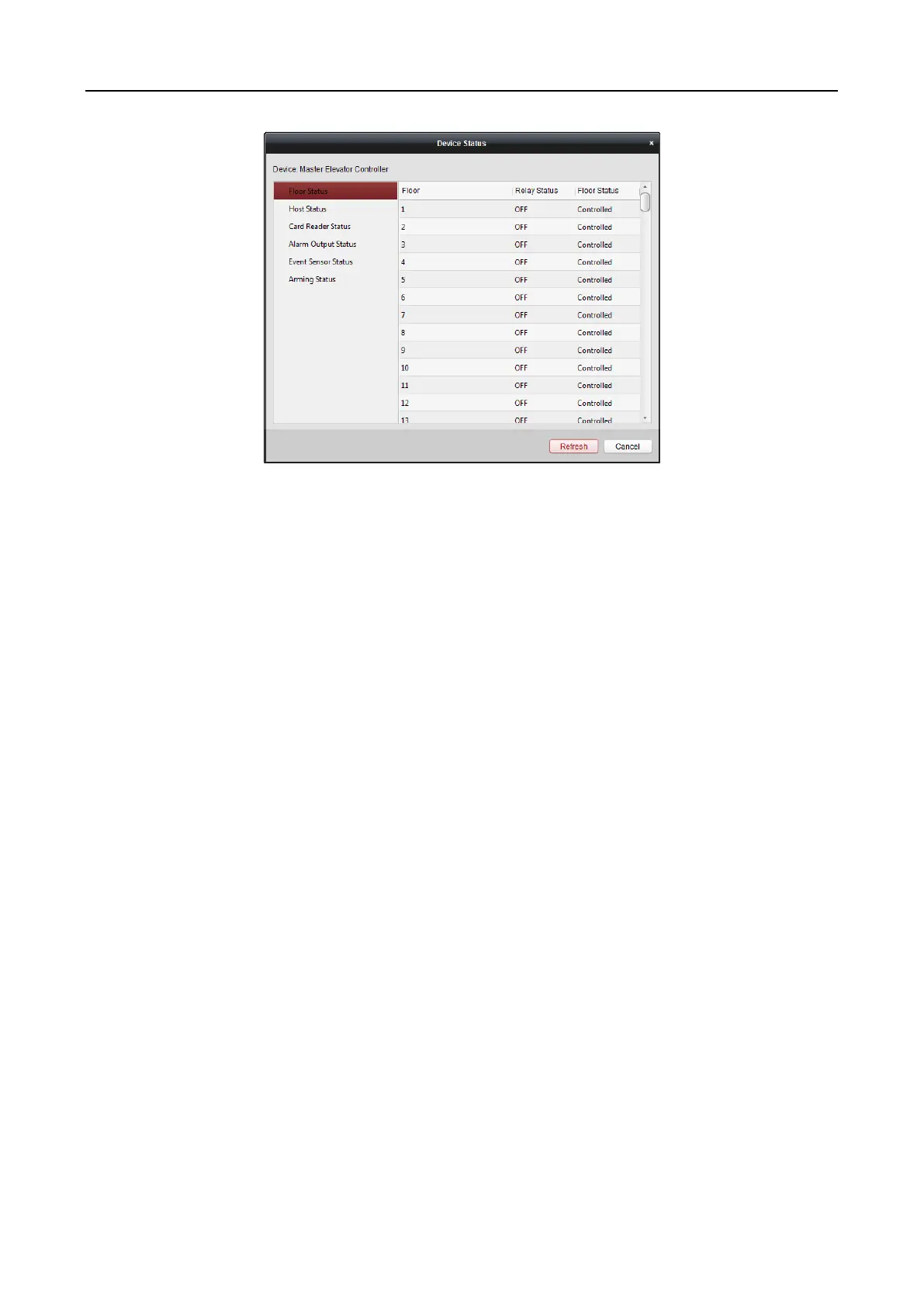Main Elevator Controller User Manual
46
Note: The interface may different from the picture displayed above. Refer to the actual interface
when adopting this function.
Floor Status: The status of the connected floor.
Host Status: The status of the host, including Storage Battery Power Voltage, Whether power
storage is in low voltage status, Device Power Supply Status, and Card Added Status.
Card Reader Status: The status of card reader.
Note: If you use the card reader with RS-485 connection, you can view the status of online or
offline. If you use the card reader with Wiegand connection, you can view the status of offline.
Alarm Output Status: The alarm output status of each port.
Event Sensor Status: The event sensor status of each port.
Arming Status: The status of the device.
7.3.3 Editing Basic Information
Purpose:
After adding the access control device, you can edit the device basic information.
Steps:
1. Select the device in the device list.
2. Click Modify to pop up the modifying device information window.
3. Click Basic Information tab to enter the Basic Information interface.
