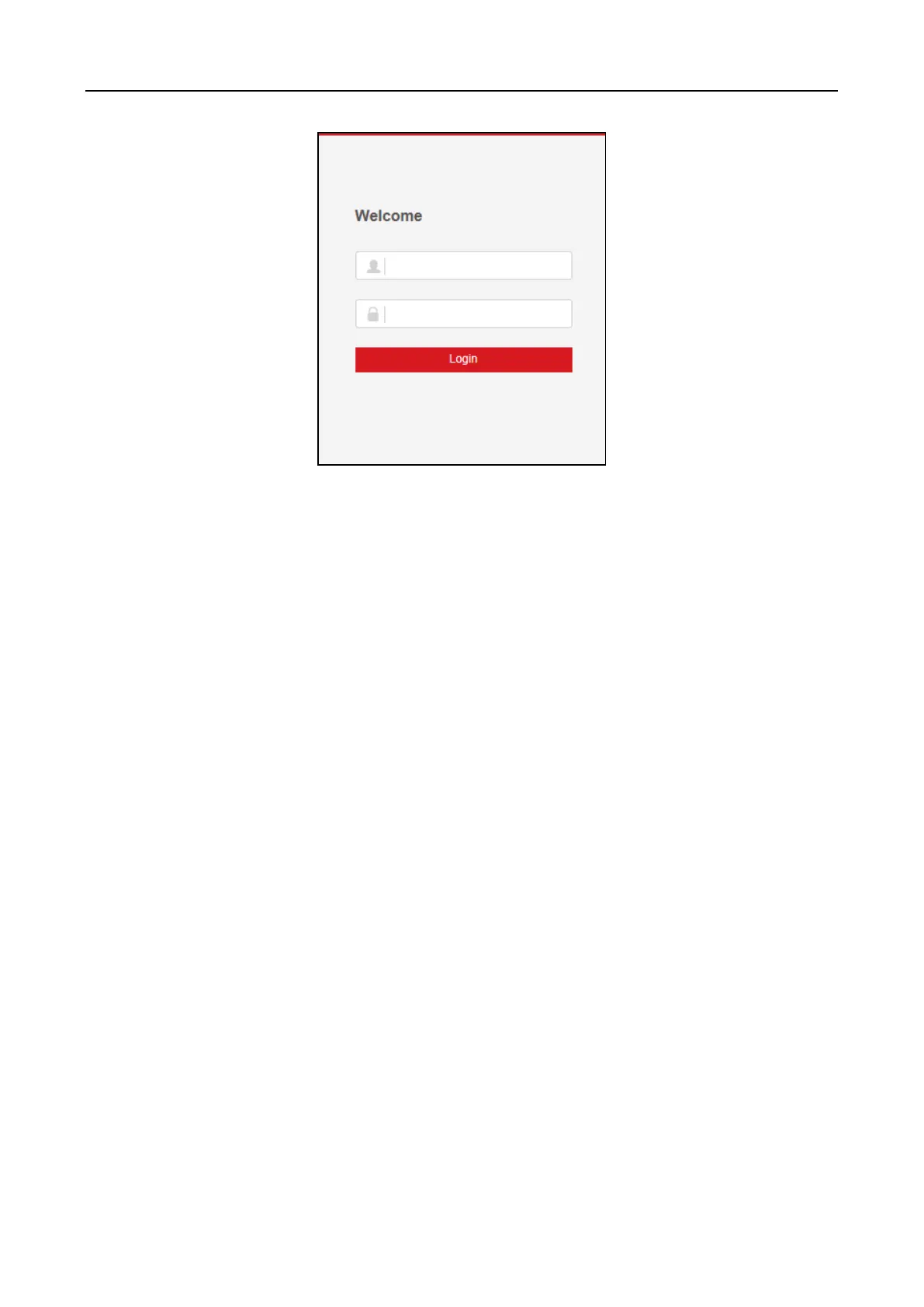Main Elevator Controller User Manual
20
3. Input the user name and the password.
4. Click Login to enter the device web client.
Notes:
The device IP address will be locked if logging in with the wrong password for 5 times. The
locking duration is 30min.
Up to 16 web clients can be online at the same time.
6.2.2 Logout
Steps:
1. In the web client interface, click the Logout button on the upper right side of the page.
2. Click Yes in the pop-up dialog box to log out.
6.3 Setting Device via Web Client
6.3.1 System Settings
Managing Device Information
Steps:
1. Click System Settings –> Device Information to enter the Device Information page.
