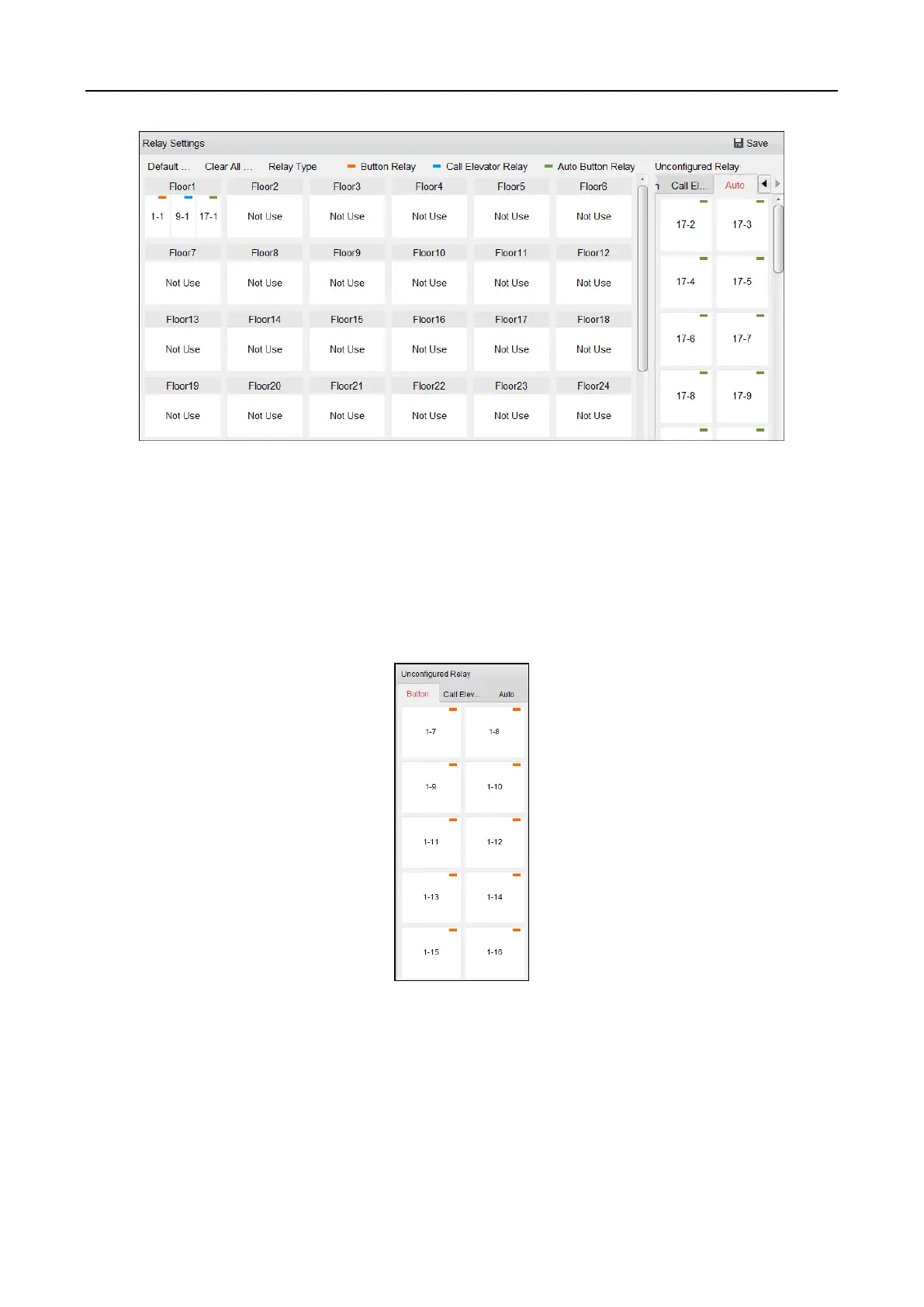Main Elevator Controller User Manual
82
2. Select an elevator controller in the Controller List on the left of the interface.
3. Select an unconfigured relay in the Unconfigured Relay panel on the right of the interface.
There are three types of unconfigured relays: Button Relay, Call Elevator Relay and Auto Button
Relay.
Button Relay: Control the validity for buttons of each floor.
Call Elevator Relay: Control to call the elevator to go to the specified floor.
Auto Button Relay: Control to press the button when the user swipes card inside the
elevator. The button of the floor will be pressed automatically according to the user’s
permission.
4. Click and drag the unconfigured relay from the Unconfigured Relay panel to the coressponding
floor in the Floor List panel.
Or click and drag the relay from the Floor List panel to the Unconfigured Relay panel.
Or click and drag the relay from one floor to another floor in the Floor List panel.
When clicking and dragging, if two relays are of the same relay type in the two different floors,
the relays will change the place.
