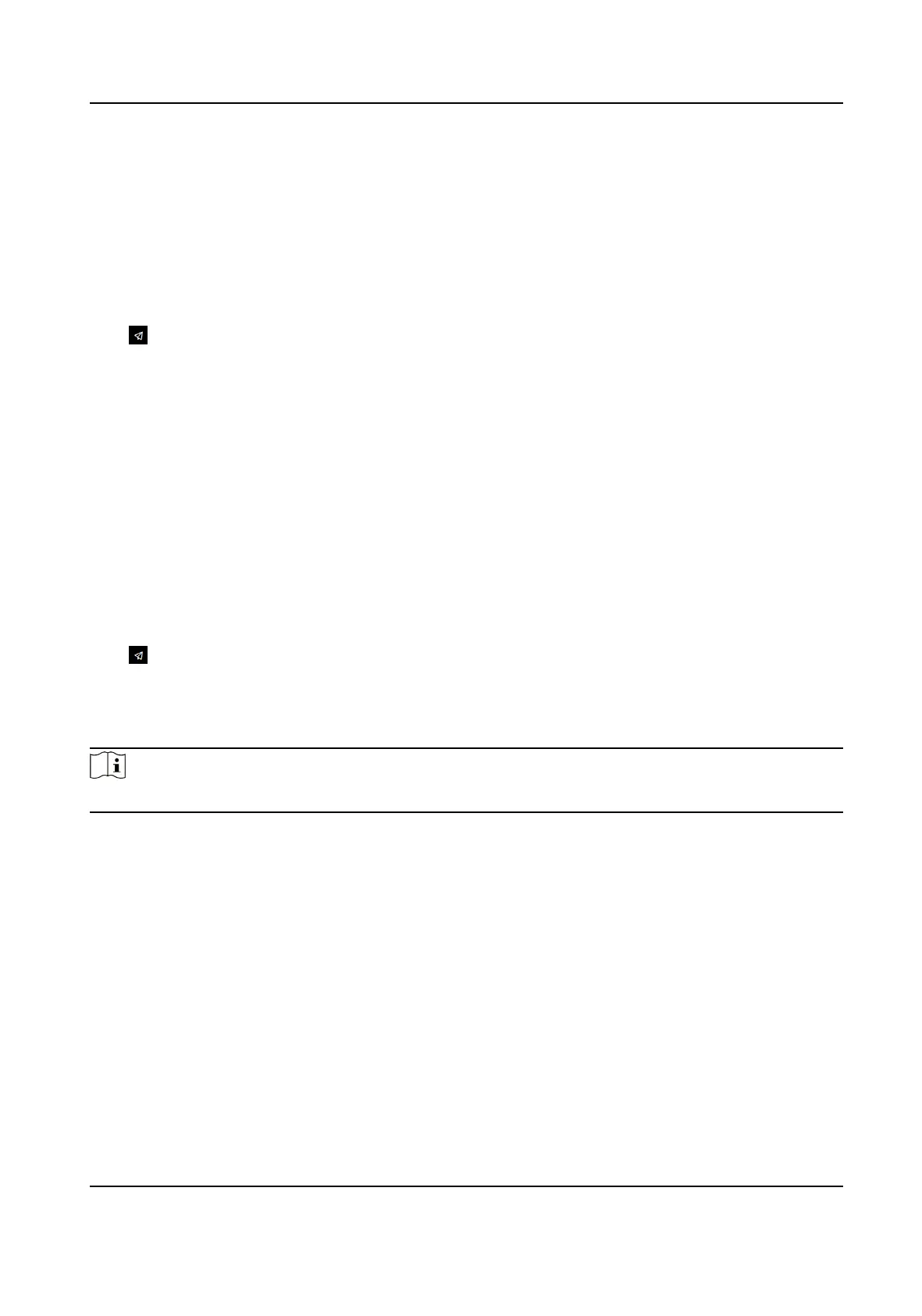Chapter 32 Quick Operaon via Web Browser
32.1 Change Password Type
If you forget the device acvaon password, you can change the password via security quesons
and E-mail. Set the security quesons before conguraon.
Click on the top right of the web page to enter the Change Password page.
Security Queson Vericaon
Answer the security quesons.
E-mail Vericaon
1. Export the QR code and send it to pw_recovery@hikvision.com as aachment.
2. You will receive a vericaon code within 5 minutes in your reserved email.
3. Enter the
vericaon code into the vericaon code eld to verify your idencaon.
Click Next. Or you can click Skip to skip the step.
32.2 Select Language
You can select a language for the device system.
Click in the top right of the web page to enter the wizard page.
Click Next on the change password page. You can select a language for the device system from the
drop-down list.
By default, the system language is English.
Note
Aer you change the system language, the device will reboot automacally.
Click Next to complete the sengs.
32.3 Time
Sengs
DS-KD7003EY-IME2 Module Door Staon User Manual
92
