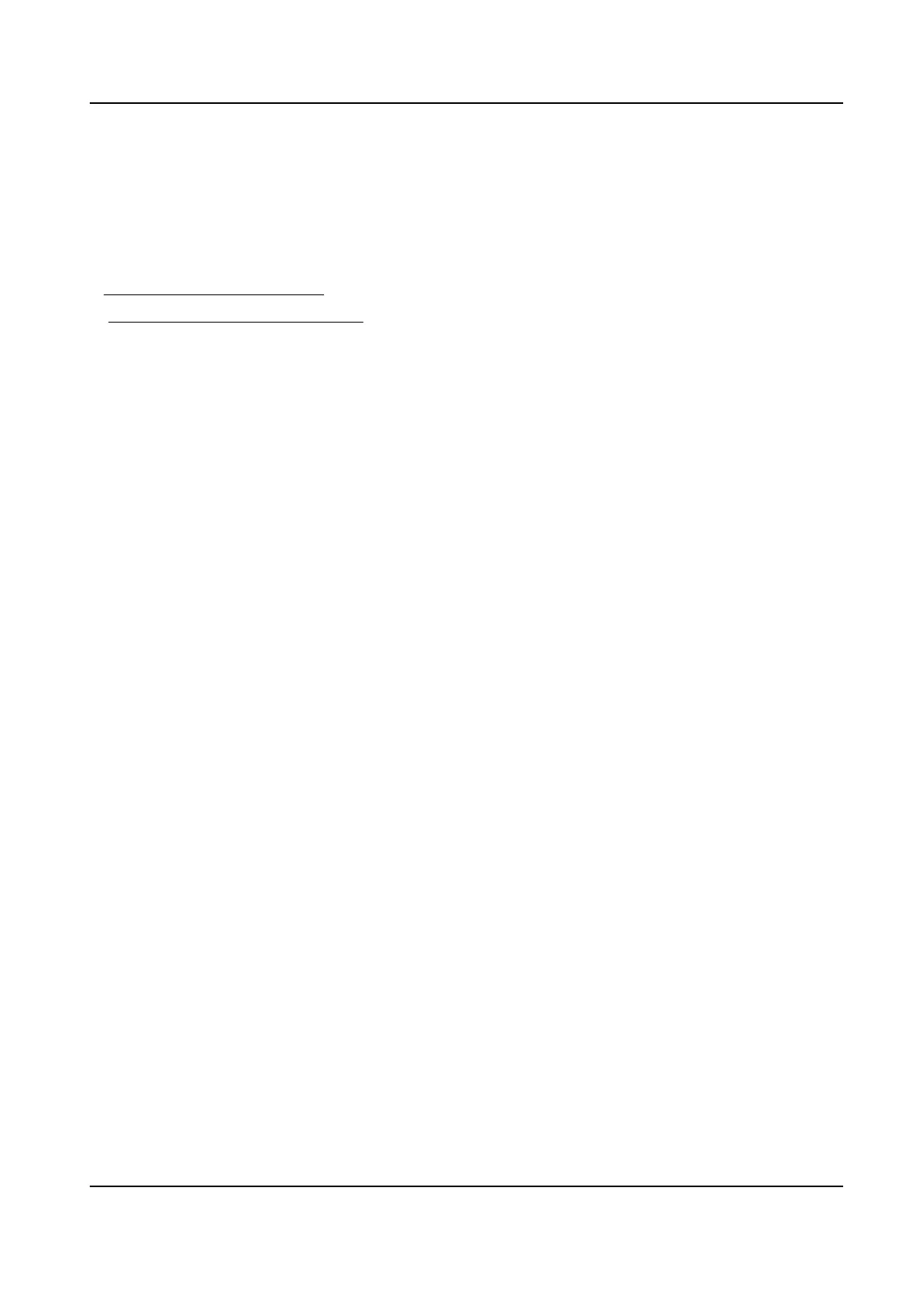Chapter 12 Forgot Password
If you forget the password when logging in, you can change the password via PC Web or mobile
Web.
1
Forget Password via PC Web .
2. Forget Password via Mobile Web
12.1 Forget Password via Mobile Web
If you forget the password when logging in, you can change the password by email address or
security quesons.
On the login page, tap Forget Password.
Select
Vericaon Mode.
Security Queson Vericaon
Answer the security quesons.
E-mail Vericaon
1. Export the QR code and send it to pw_recovery@hikvision.com as aachment.
2. You will receive a vericaon code within 5 minutes in your reserved email.
3. Enter the
vericaon code into the vericaon code eld to verify your idencaon.
Click Next, create a new password and conrm it.
12.2 Forget Password via PC Web
If you forget the password when logging in, you can change the password by email address or
security quesons.
On the login page, click Forget Password.
Select Vericaon Mode.
Security Queson Vericaon
Answer the security quesons.
E-mail Vericaon
1. Export the QR code and send it to pw_recovery@hikvision.com as aachment.
2. You will receive a vericaon code within 5 minutes in your reserved email.
3. Enter the vericaon code into the vericaon code eld to verify your idencaon.
Click Next, create a new password and conrm it.
DS-KD7003EY-IME2 Module Door Staon User Manual
58
