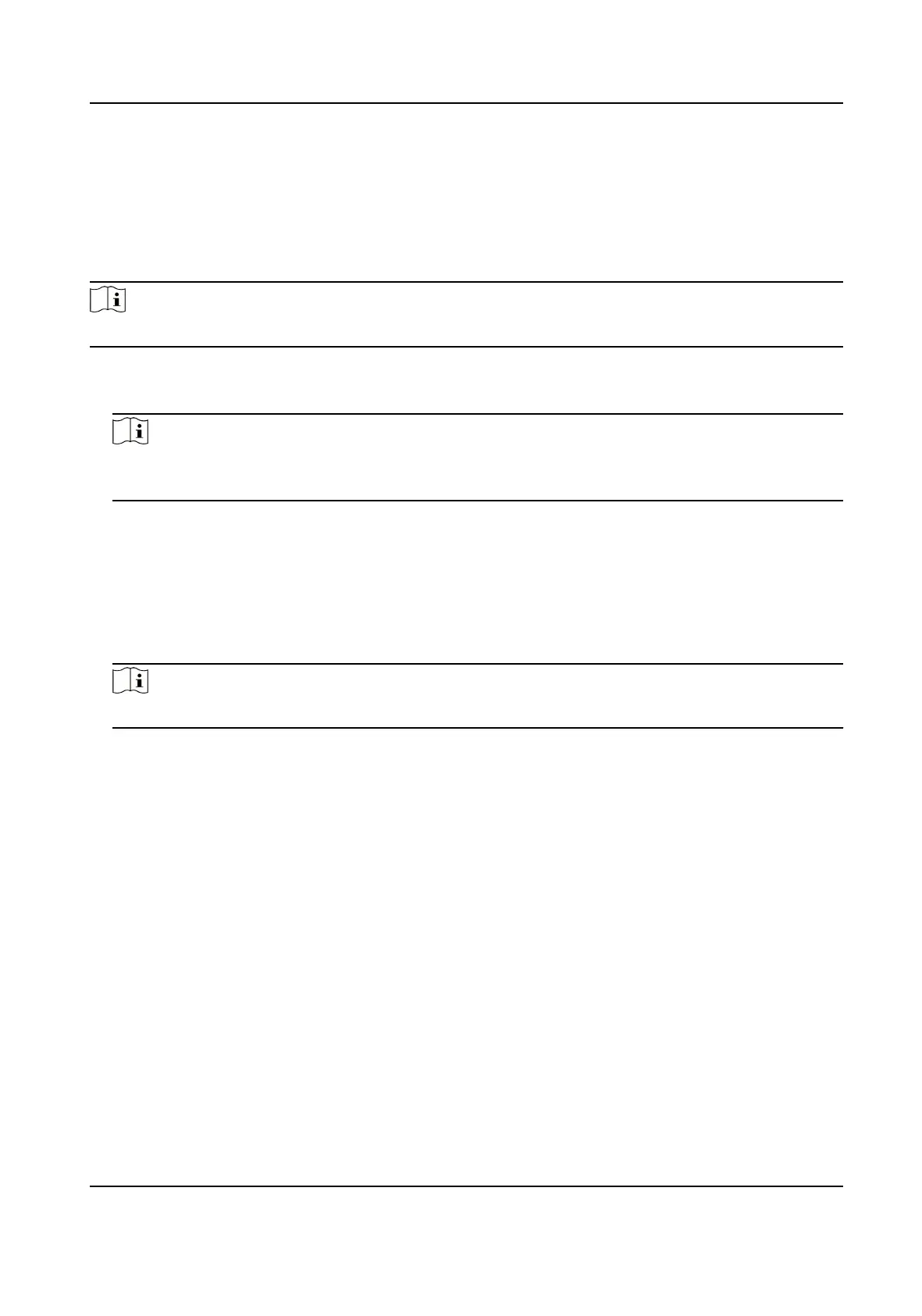Chapter 28 Set Noce Publicaon on PC Web
You can set the noce publicaon for the device.
Click
Conguraon → Preference → Noce Publicaon .
Note
The device needs to connect to a touch display module rst.
Theme Management
Click Media Library Management → + to upload the picture from the local PC.
Note
Only the format of JPG is supported. Each picture should be smaller than 1 MB. Up to5 pictures
are supported.
You can click +Add Program, and set Name to create a theme. Aer creang the theme, click +
in the Theme Management panel to select pictures in the media library. Click OK to add
pictures to the theme.
Set Slide Show Interval
Drag the block or enter the number to set the slide show interval. The picture will be changed
according to the interval.
Note
The slide show interval ranges from 1 s to 120 s.
Customized Text Display
Click to enable customized text display and enter the custom content. Aer the seng, the
customized text will be displayed.
DS-KD7003EY-IME2 Module Door Staon User Manual
88
