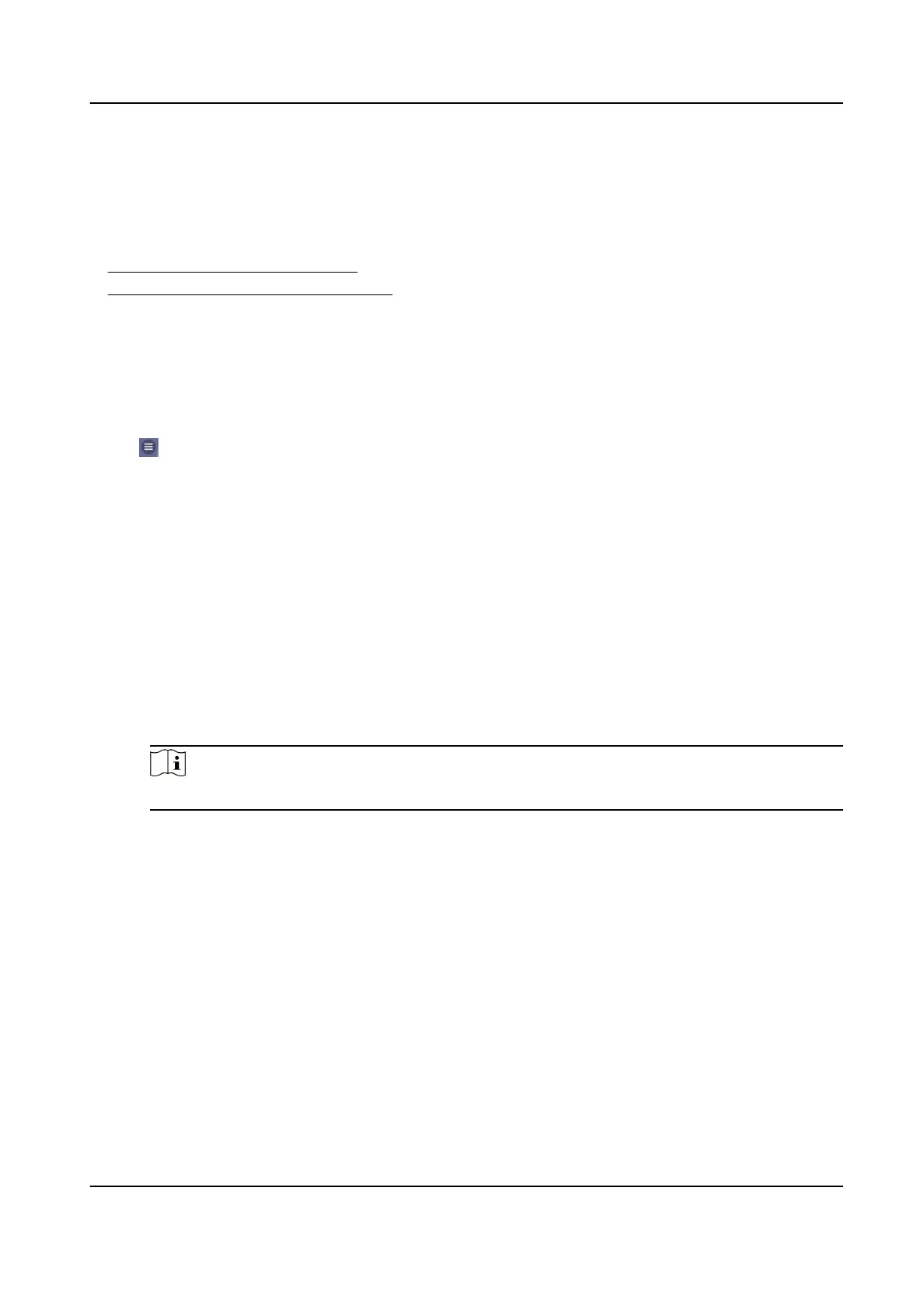Chapter 14 Person Management
You can manage person informaon on PC Web and mobile Web.
●
Person Management on PC Web
●
Person Management on Mobile Web
14.1 Person Management on Mobile Web
You can add, edit, delete, and search users via mobile Web browser.
Steps
1.
Tap → Person Management to enter the sengs page.
2.
Add user.
1) Tap+.
2) Set the following parameters.
Employee ID
Enter the employee ID. The Employee ID cannot be 0 or exceed 32 characters. It can be a
combinaon of uppercase, lowercase leers and numbers.
Name
Enter your name. The name supports numbers, uppercase and lowercase English, and
characters. The name is recommended to be within 32 characters.
Room No.
Enter the Room No.
Note
The room No. refers to the mapping room No. which you can custom the No. on your own.
Long-Term Eecve User
Set the user permission as long-term eecve.
Start Date/End Date
Set Start Date and End Date of user permission.
Administrator
If the user needs to be set as administrator, you can enable Administrator.
User Role
Select your user role.
Card
Add card. Tap Add Card. Enter the Card No., or present the card on the device and tap
Read, and select the Property. Tap Save to add the card.
DS-KD7003EY-IME2 Module Door Staon User Manual
61
