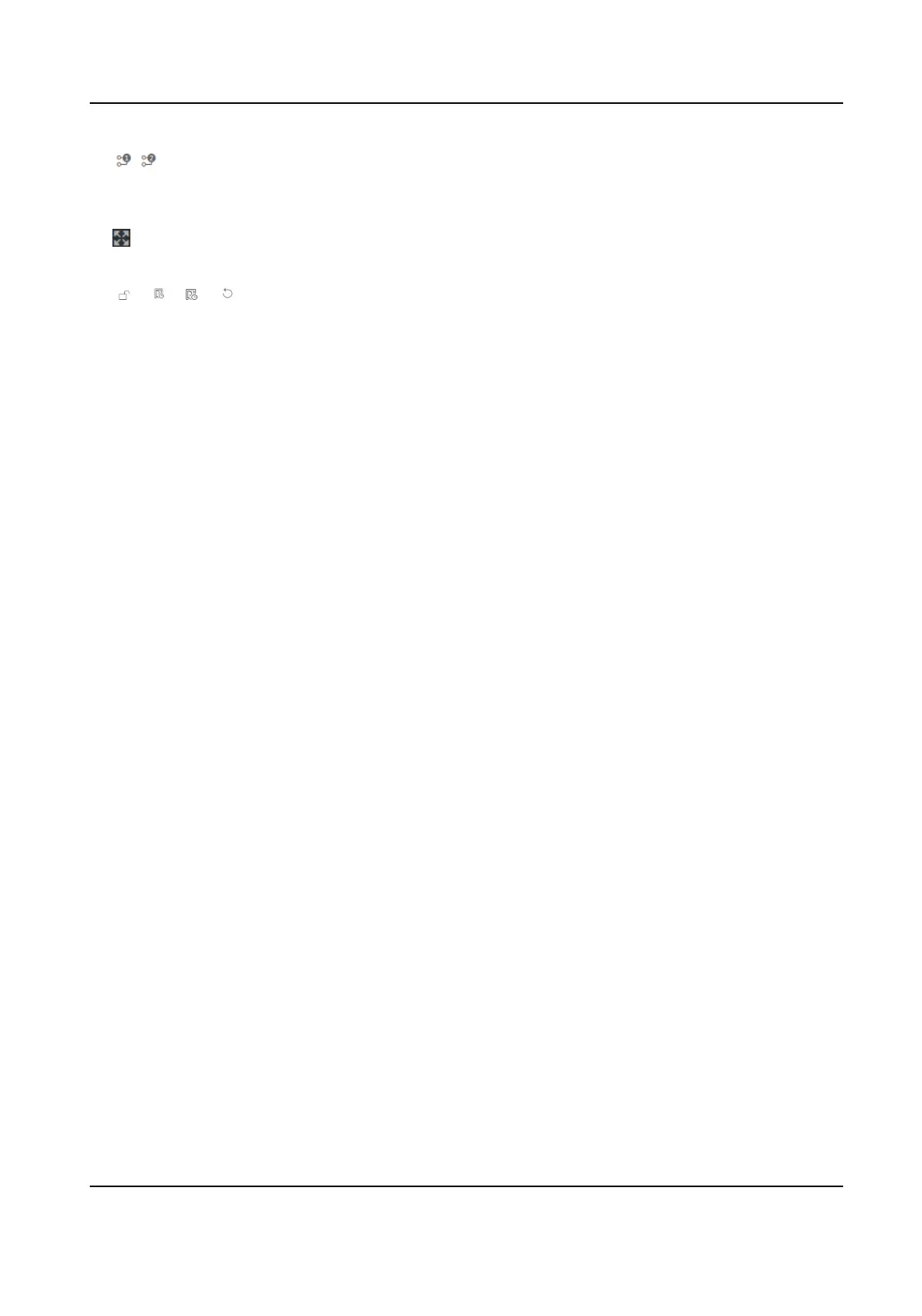Select the streaming type when starng live view. You can select from the main stream and
the sub stream.
Full screen view.
/ / /
To set the door status as unlock/remaining open or to restore the sengs.
Controlled Status
You can select Unlock/ Restore/ Remain Open according to your actual needs.
Device Component Status
You can view the device component status.
Building Informaon
You can view the Building No., Door Staon No. and Duraon of Remaining Open.
Linked Device
You can view informaon of linked sub door staon, indoor staon and indoor extension.
Person Informaon
You can view the added and not added informaon of person.
Basic Informaon
You can view the model, serial No. and rmware version informaon.
Device Capacity
You can view the person and card capacity.
DS-KD7003EY-IME2 Module Door Staon User Manual
60
