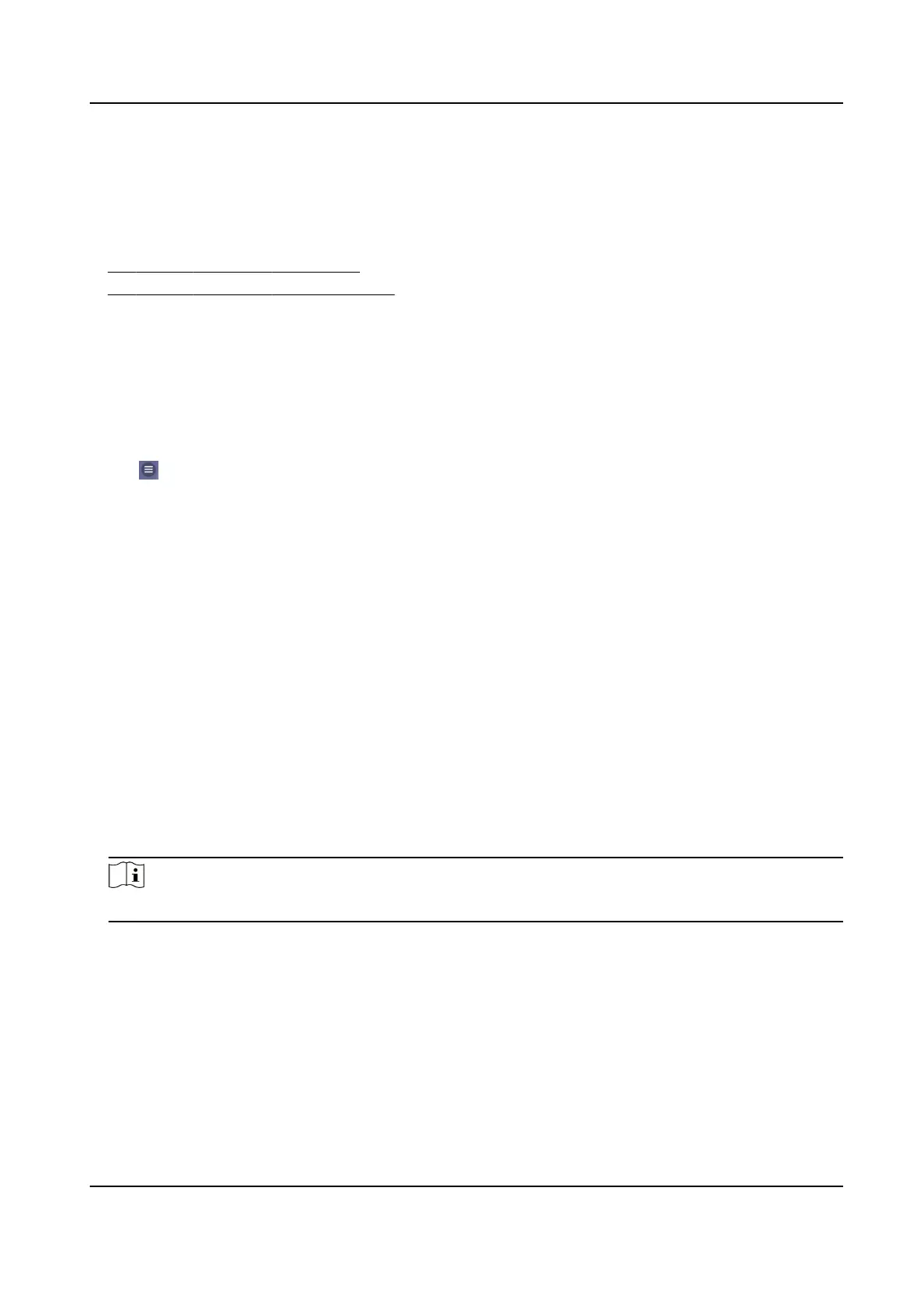Chapter 20 Moon Detecon Sengs
You can set moon detecon parameters on PC Web and Mobile Web.
●
Set Moon Detecon on PC Web
●
Set Moon Detecon on Mobile Web
20.1 Set Moon Detecon on Mobile Web
Aer enable the funcon of moon detecon, people or stu enter the congured area will trigger
alarm.
Steps
1.
Tap → Image to enter the image seng page.
2.
Tap to enable
Moon.
3.
Tap Save to save the seng.
Result
Aer enable the funcon of moon, people or stu enter the congured area will trigger alarm.
20.2 Set
Moon Detecon on PC Web
Aer enable the funcon of moon detecon, people or stu enter the congured area will trigger
alarm.
Steps
1.
Click
Conguraon → Event → Event Detecon → Moon .
2.
Enable Moon.
3.
Drag the process bar to adjust the Sensivity parameter.
4.
Click Save.
Note
The arming schedule is defaulted as all-day.
DS-KD7003EY-IME2 Module Door Staon User Manual
73
