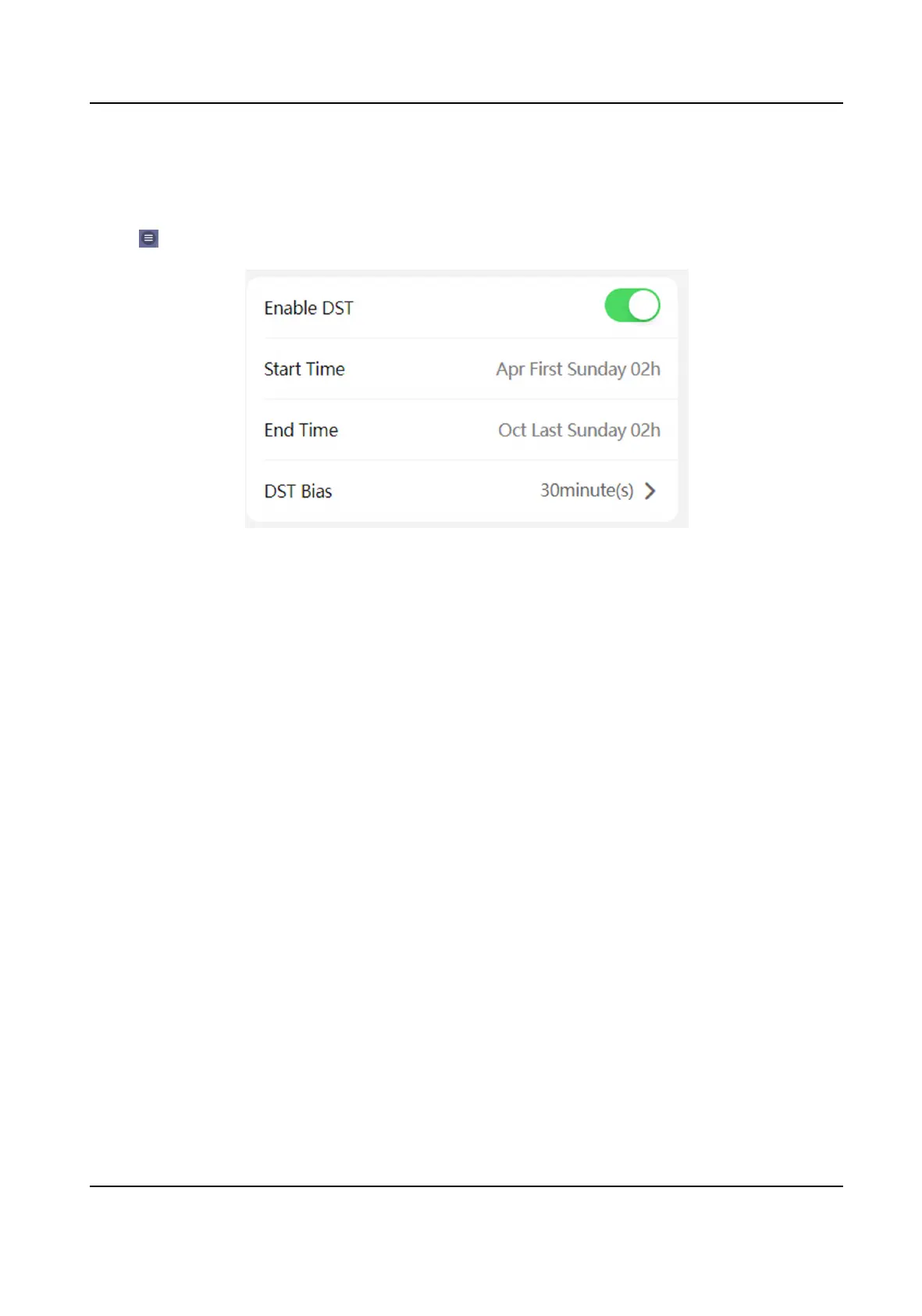17.2 Set DST on Mobile Web
Steps
1.
Tap → System Sengs → Time Sengs , to enter the sengs page.
Figure 17-2 DST
2.
Tap Enable DST.
3.
Set the start me, end me, and DST bias.
4.
Tap Save.
17.3 Set Time on PC Web
Set the device's me zone, synchronizaon mode, server address, NTP port, and interval.
Click Conguraon → System → System Sengs → Time Sengs .
DS-KD7003EY-IME2 Module Door Staon User Manual
67
