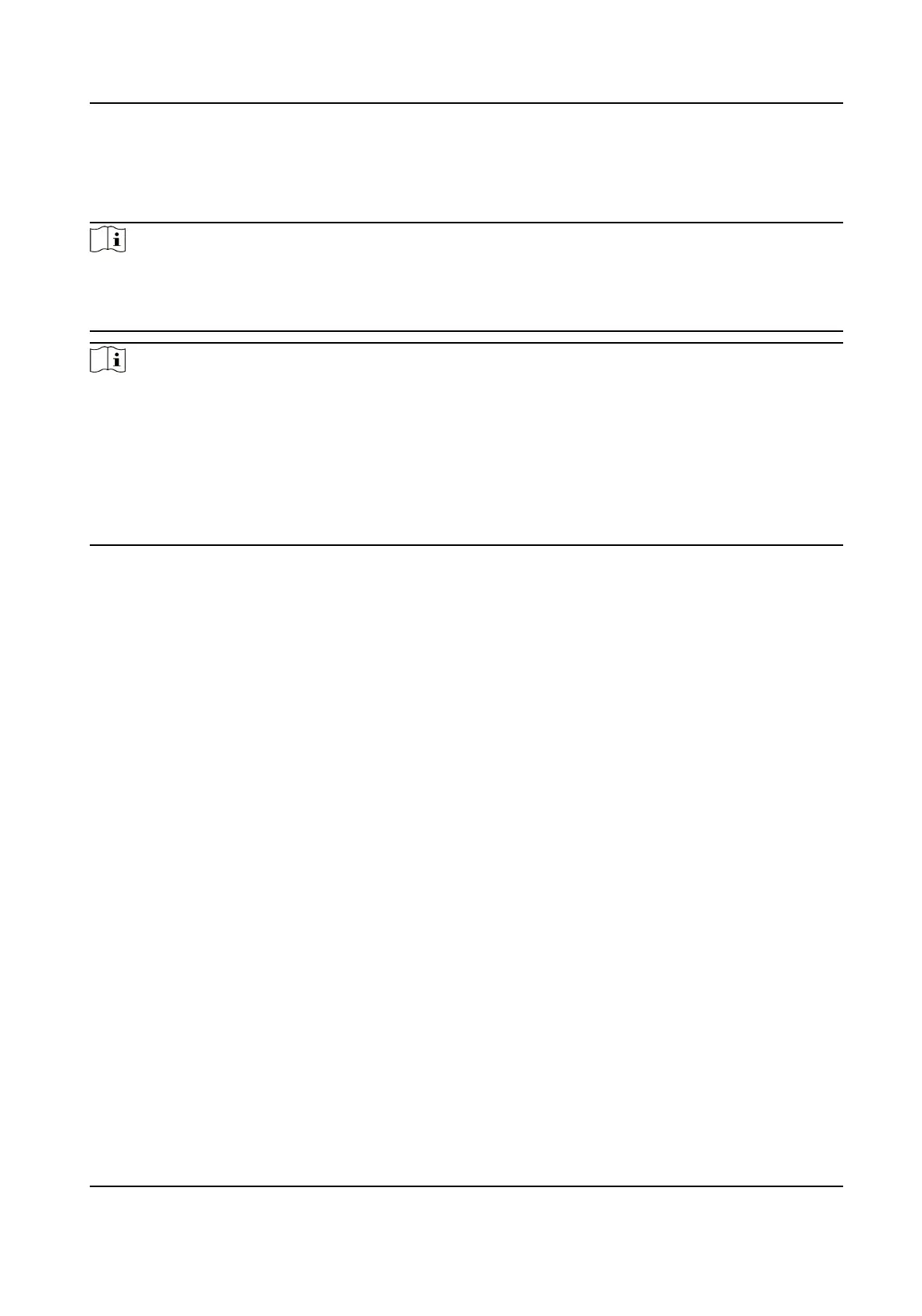Chapter 4 Installaon
Note
Two-Wire Video Intercom Main Unit and Video Intercom Main Unit share the same installaon
methods. Therefore, the following installaon procedures will take Video Intercom Main Unit as an
example.
Note
●
Make sure the device in the package is in good condion and all the assembly parts are included.
●
Sub module must work along with the main unit.
●
Set the sub module address before start the installaon steps.
●
Make sure the place for surface
mounng is at.
●
Make sure all the related equipment is
power-o during the installaon.
●
Tools that you need to prepare for installaon:
Drill (ø6), cross screwdriver (PH1*150 mm), and gradienter.
DS-KD8003 Series Module Door Staon User Manual
18
