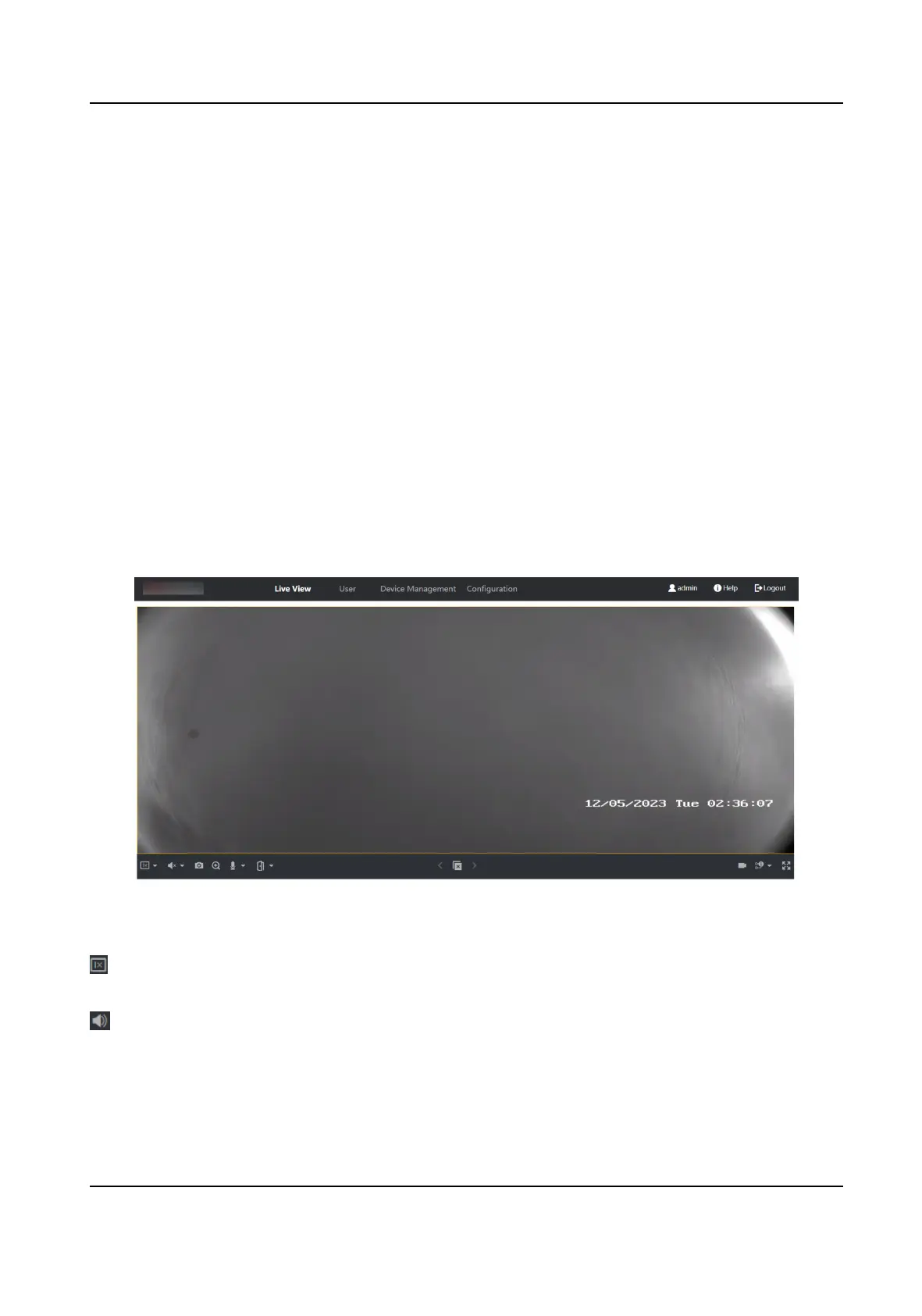Chapter 6 Conguraon via Web Client
6.1 Login Web Browser
You can log into the Web browser for device conguraon.
Steps
1.
Enter the device IP address in the address bar of the web browser and press Enter to enter the
login page.
2.
Enter the device user name and the password. Click Login to login to the page.
6.2 Live View
You can view the live video of the device.
Aer logging in, you will enter the live view page. You can perform the live view, capture, video
recording, and other operaons.
Figure 6-1 Live View
Funcon Descripons:
Select the image size when starng live view.
Set the volume when starng live view.
DS-KD8003 Series Module Door Staon User Manual
73
