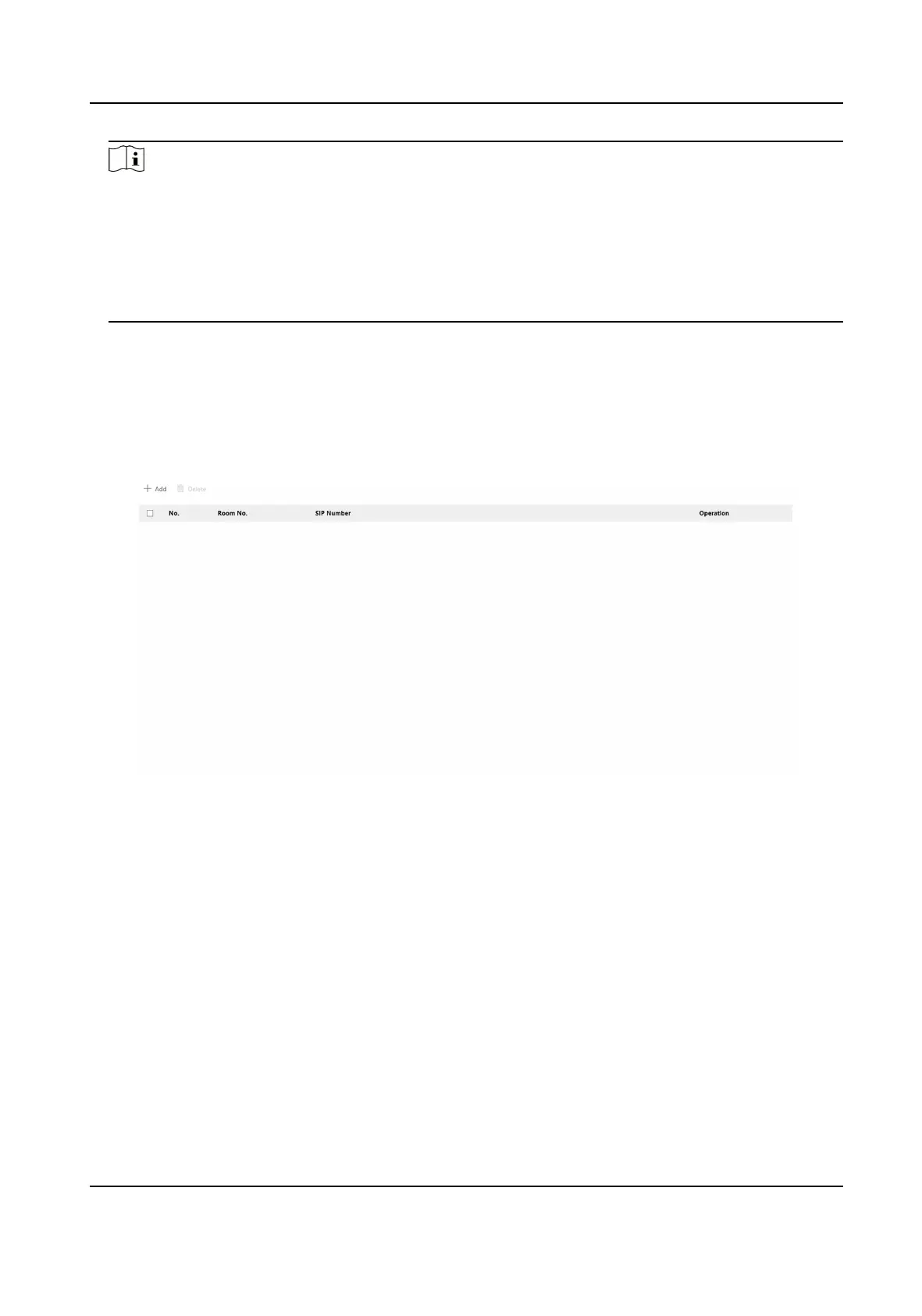Note
●
The module address is used to dierenate the sub modules.
●
K12 module, KK module and alarm in module belong to nametag modules.
●
The room No. for the main unit's call buon is 1 by default; and the room No. for other call
buons will start with 2. The number will increase connuously. For example, the room No. of
the
rst nametag module range from 2~7, the room No. of next nametag module will range
from 8~13.
Number Sengs
Link the room No. and SIP numbers.
Click Number
Sengs to enter the page.
Figure 6-21 Number Sengs
Click Add, set the Room No. and SIP numbers in the pop-up dialog box.
6.5.18 Access Control
Sengs
Door Parameters
Set the parameters of the door which is linked to the device.
Steps
1.
Click Access Control → Door Parameters to enter the sengs page.
DS-KD8003 Series Module Door Staon User Manual
101
