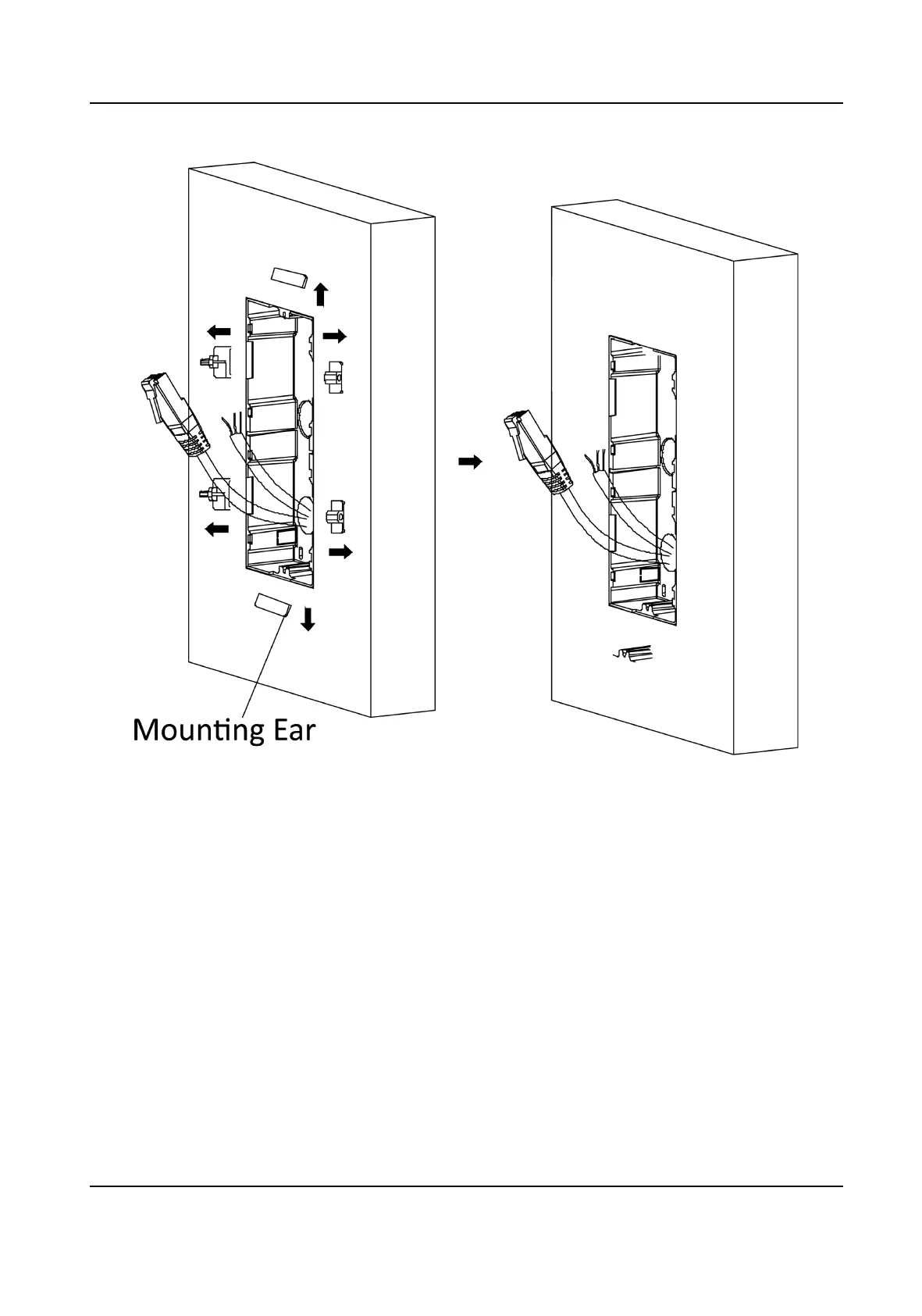Figure 4-25 Remove the Mounng Ears
7.
Connect cables and insert the modules.
1) Connect Cable 1 and one end of Cable 2 to the corresponding interfaces of the main unit,
then insert the main unit into the upper grid.
2) Connect the other end of Cable 2 to the input interface of the sub module. Insert it into the
lower grid.
DS-KD8003 Series Module Door Staon User Manual
39