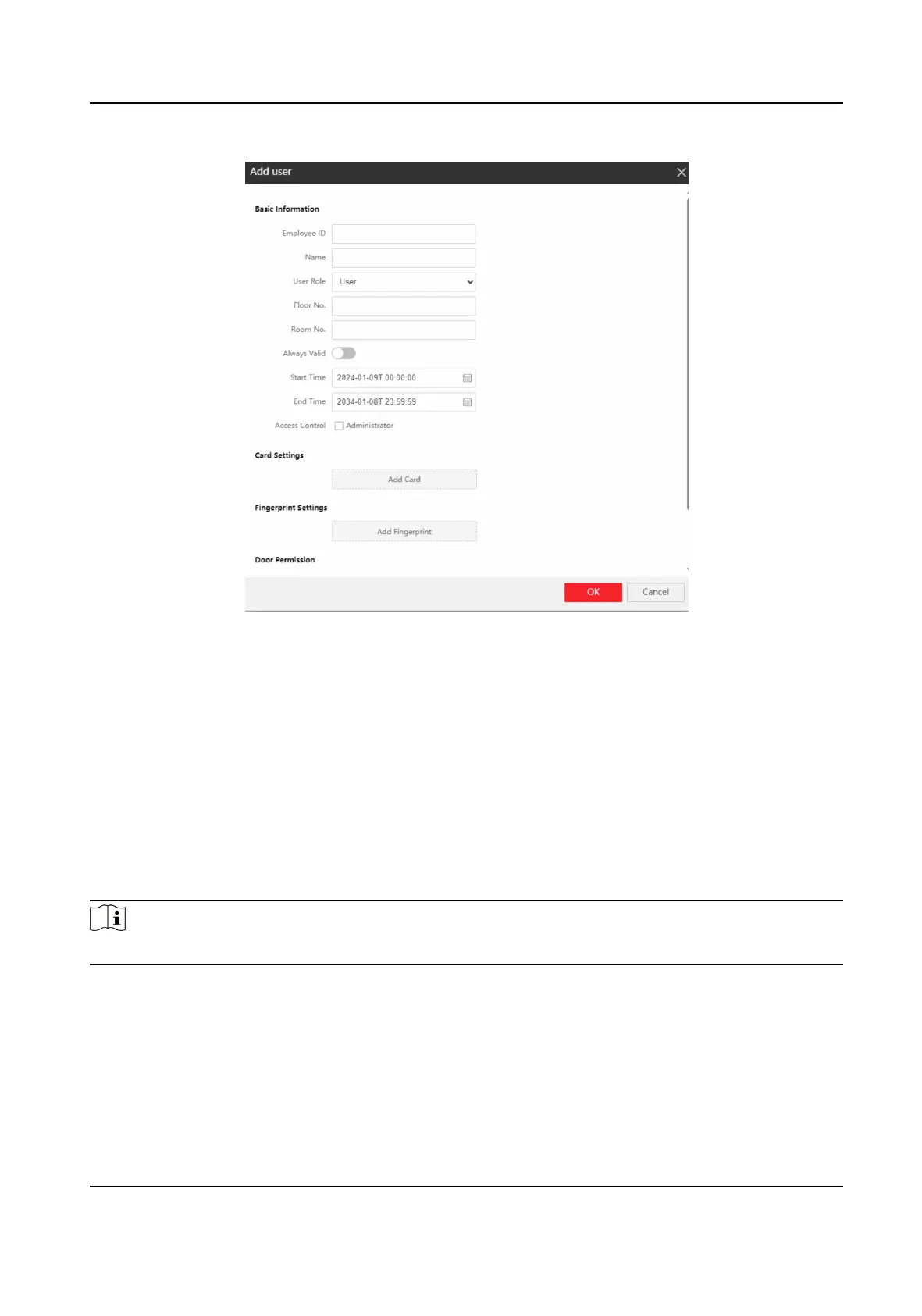Figure 6-2 Add User
Add Basic
Informaon
Add the person's basic informaon, including Employee ID, Name, Floor No. and Room No. . You
also need to select the User Role.
Click OK to save the
sengs.
Set Permission Time
Set Start Time and End Time and the person can only have the permission within the congured
me period. If you enable Always Valid, then the user can have the permanent permission and you
do not need to set Start Time and End Time.
Click OK to save the
sengs.
Note
You can check Administrator to set the user as the Administrator.
Add Card
Click Add Card, enter the Card No. or click Read to read card No. from the card reader module.
Select Property, and click OK to add the card.
Click OK to save the
sengs.
DS-KD8003 Series Module Door Staon User Manual
75
