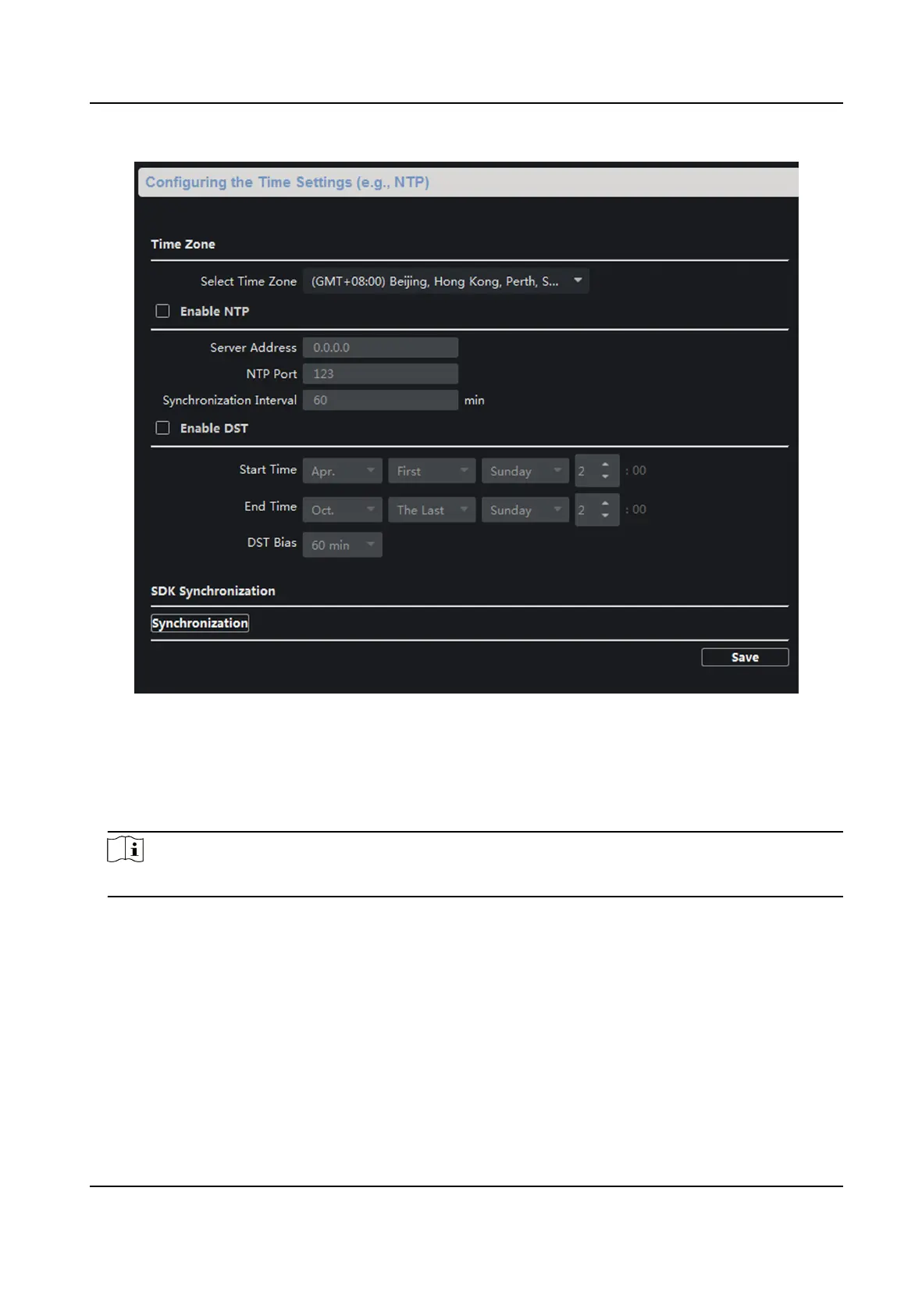Figure 4-4 Time Sengs Page
Select Time Zone, Enable NTP, Enable DST, or SDK Synchronizaon. Click Save to save the me
sengs.
●
Time Zone: Select a me zone from the drop-down list menu.
●
NTP: Click Enable NTP, and enter the server address, NTP port, and
synchronizaon interval.
Note
The default port No. is 123.
●
DST: Click Enable DST, and set the start
me, end me, and bias.
●
SDK Synchronizaon: Click Synchronizaon, and the system will synchronize the data to the SDK.
System Maintenance
Click
System Maintenance to enter the page.
Network Indoor Staon Conguraon Guide
46
