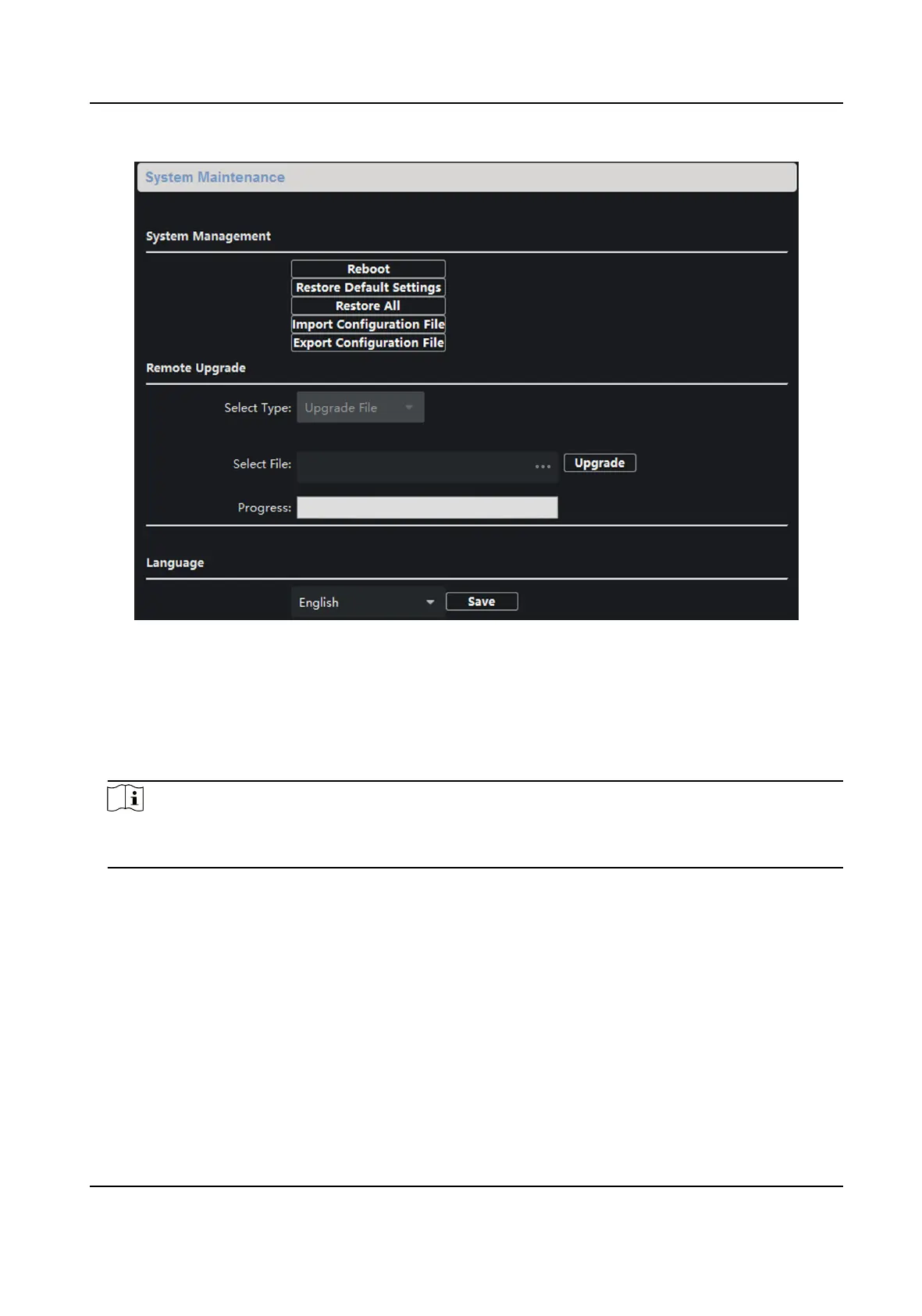Figure 4-5 System Maintenance
●
Reboot: Click Reboot and the system reboot dialog box pops up. Click Yes to reboot the system.
●
Restore Default Sengs: Click Restore Default Sengs to restore the default parameters. All
default
sengs, excluding network parameters, will be restored.
●
Restore All: Click Restore All to restore all parameters of device and reset the device to inacve
status.
Note
all default sengs, including network parameters, will be restored. The device will be reset to
inacvated status.
●
Import Conguraon File: Click Import Conguraon File and the import le window pops up.
Select the path of remote
conguraon les. Click Open to import the remote conguraon le.
The conguraon le is imported and the device will reboot automacally.
●
Export
Conguraon File: Click Export Conguraon File and the export le window pops up.
Select the saving path of remote conguraon les and click Save to export the conguraon
le.
●
Remote Upgrade: Click ... to select the upgrade le and click Upgrade to remote upgrade the
device. The process of remote upgrade will be displayed in the process bar.
●
Language: Select a language, and click Save to change the device system language.
Network Indoor Staon Conguraon Guide
47
