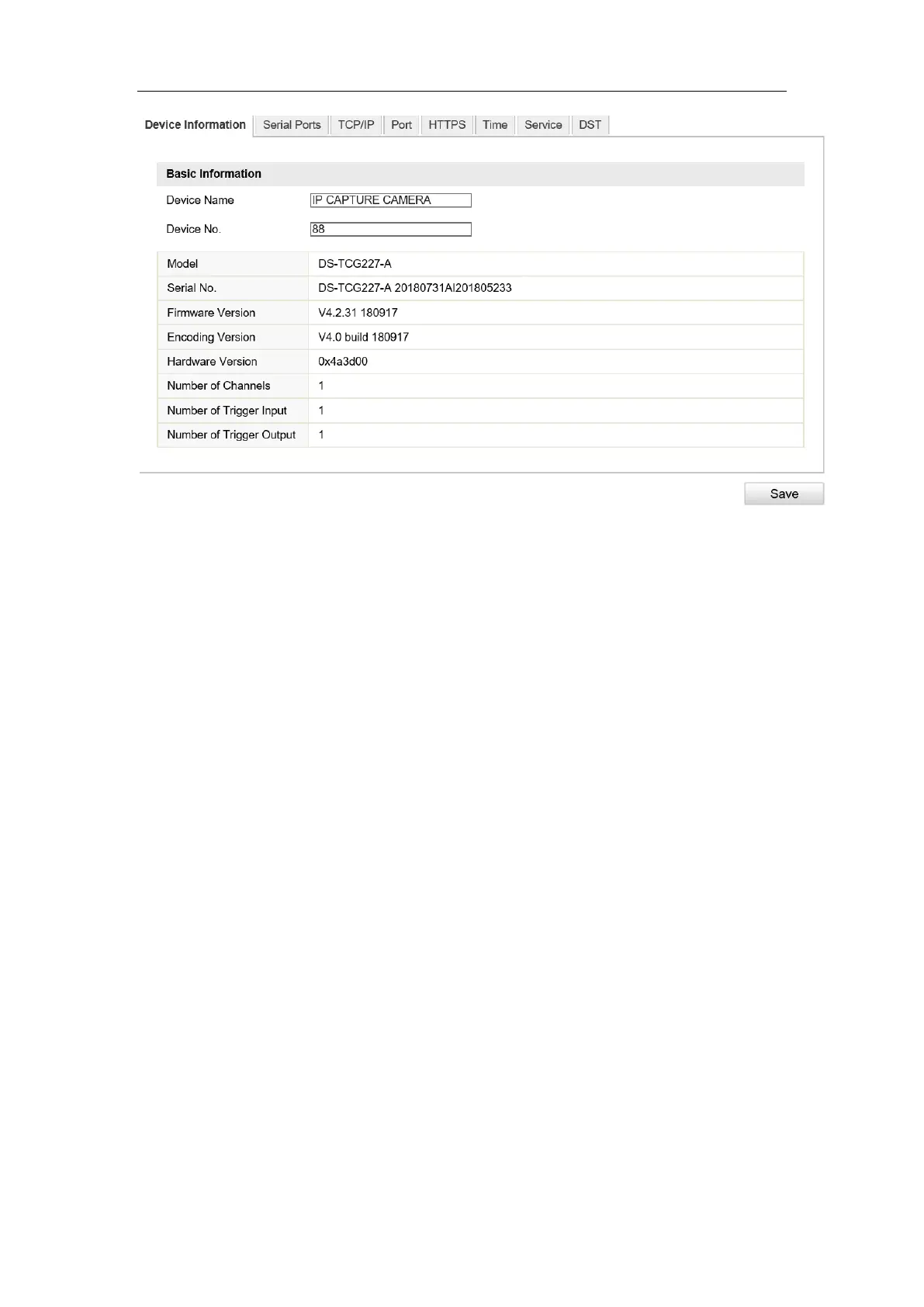User Manual of DS-TCG227-A Series Entrance/Exit Capture Unit
29
Figure 6-9 Device Information
2. View the device information.
6.3.2.2 Configure Serial Ports
Purpose:
When the RS-485 signal of the vehicle detector is connected to the capture unit, you
need to configure the RS-485 parameters. Only when the RS-485 parameters of the
capture unit are consistent with that of the sending device, they can communicate
normally.
Steps:
1. Go to Configuration > Device Configuration > System Configuration > Serial
Ports.
